Subscribe To Our Newsletter
Join our 50,000+ happy customers
[mc4wp_form id=""]
We’ll Design 🎨 Your Card For Free!
Free Next Day 📦 Delivery in UK
We Ship Worldwide 🌎 ✈️
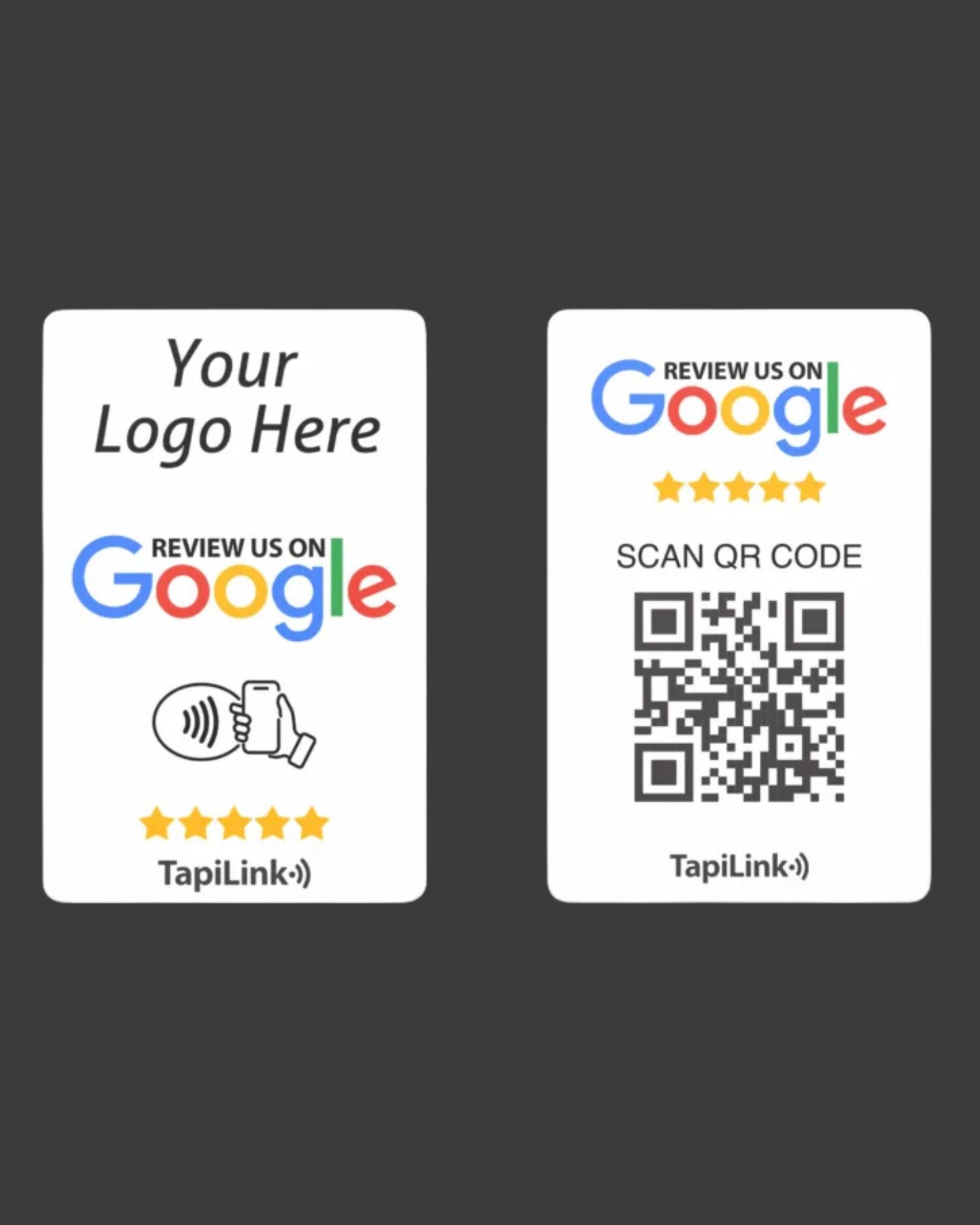
A Google review card is a digital or physical card that helps businesses collect customer reviews easily. By using NFC (Near Field Communication) or QR code technology, these cards allow customers to leave reviews with a single tap or scan. This tool is linked directly to your Google review page, making it simple for customers to share their feedback.
Studies show that 88% of consumers trust online reviews as much as personal recommendations, and businesses with more than 200 reviews are 14% more likely to be trusted by potential customers. In fact, businesses that respond to reviews see a 35% increase in customer loyalty. A Google review card makes it easier for your customers to leave feedback, which means more reviews for your business, improving your visibility on Google and increasing trust with potential customers.
At Tapi.Link, we offer customizable Google review cards that streamline the process of collecting reviews. With our easy-to-use digital cards, businesses can enhance their online presence and start boosting their reputation today.

A Google review card is a simple yet powerful digital tool designed to help businesses easily gather Google reviews from their customers. This card works by using QR codes or NFC (Near Field Communication) technology, which allows customers to scan or tap the card with their smartphones. When they do this, they are instantly directed to the business’s Google review page where they can leave feedback. This convenient, fast process eliminates the need for customers to manually search for the business online, saving them time and making the review process hassle-free. In fact, statistics show that 53% of consumers are more likely to leave a review if it’s easy and quick to do so.
By making it as easy as possible for customers to share their thoughts, businesses are much more likely to receive positive feedback, which can lead to improved online reputation and customer trust. Google reviews are crucial for attracting new customers-79% of people trust online reviews as much as personal recommendations. This shows how important reviews are when people are deciding whether or not to choose your business over competitors.
A Google review card can help businesses improve their visibility on the web, as businesses with higher numbers of positive reviews tend to show up more frequently in search results. In fact, businesses with at least five reviews are 16% more likely to be clicked on by potential customers when they appear in Google search results. By using a Google review card, you’re giving your customers a quick, straightforward way to leave their feedback, which boosts the chances of getting more reviews and therefore improves your online presence.
The card itself is a great tool for businesses to increase engagement with their customers. It’s easy to create, customizable with your branding, and can be placed in a variety of locations-whether it’s on receipts, at the point of sale, or even sent in follow-up emails. For customers, it’s a seamless experience that encourages them to share their feedback. When businesses make the process of leaving a review so simple, customers are much more likely to take action, contributing to a stronger online reputation that can ultimately help your business grow.

A Google review card is a powerful tool for businesses looking to build their online reputation. It provides an easy and efficient way to encourage customers to leave reviews. Here’s a more detailed look at how it works, including the steps for creating and using it, the technology behind it, and its benefits backed by statistics.
The process is designed to be as easy and seamless as possible for your customers. By reducing the steps involved in leaving a review, businesses see significantly higher engagement rates.
The Google review card is an incredibly effective tool for businesses looking to increase their online reviews, improve customer trust, and boost visibility. By providing an easy, user-friendly process through NFC or QR code technology, businesses can see significant increases in the volume of reviews they collect.
The statistics are clear: 77% of consumers trust online reviews, and businesses with more reviews attract more customers. Whether you’re a small local business or a large company, implementing a Google review card is a simple, cost-effective way to improve your online reputation and increase sales.

Using a Google review card offers a range of benefits that can significantly enhance your business’s reputation, customer engagement, and online visibility. By simplifying the review process for customers, you can gather more feedback, build trust, and increase your credibility-all of which directly impact your business’s success. Let’s dive into the key benefits:
Using a Google review card can significantly boost the number of reviews a business receives. Research indicates that businesses that actively encourage reviews can see up to 50% more reviews than those that don’t. This happens because a Google review card simplifies the process for customers, making it easy for them to leave feedback on the spot.
Studies show that businesses with a higher volume of reviews tend to see increased visibility and trust. For example, businesses that have 10 or more reviews are shown to get 4 times more clicks on Google compared to those with fewer reviews.
Here’s a breakdown of the increase in reviews:
| Action Taken | Review Increase |
| Businesses not using review cards | 0% growth |
| Businesses using review cards | Up to 50% more |
| Businesses with 10+ reviews | 4x more clicks |
The Google review card offers a simple, quick way for customers to leave feedback. Studies have found that 70% of customers are more likely to leave a review when the process is fast and straightforward. With just a tap or scan, customers are directed immediately to your Google review page, which eliminates the need for them to search for your business online. This ease of use significantly increases review participation.
Here’s how customer convenience impacts review behavior:
| Ease of Review Process | Likelihood to Leave Review |
| No quick option (manual search) | 40% less likely |
| One-click (tap or scan) | 70% more likely |
Additionally, research shows that 30% of customers will leave a review if prompted immediately after their purchase or service experience. The simplicity of the Google review card increases the chances of receiving feedback right when customers are most satisfied.
The more Google reviews your business receives, the more trustworthy it appears to potential customers. In fact, 93% of customers say that online reviews influence their buying decisions. More reviews not only boost credibility but can also improve your ranking on Google search results, making it easier for new customers to find you.
For small businesses, the impact is even greater. 88% of consumers trust online reviews as much as personal recommendations. The Google review card helps businesses collect more reviews, which translates into higher visibility and credibility. Here’s how more reviews contribute to your business’s reputation:
| Number of Reviews | Impact on Trust & Clicks |
| 1-5 reviews | Lower trust |
| 10-50 reviews | Moderate trust |
| 100+ reviews | 5x more trustworthy |
With over 100 reviews, your business is seen as more credible and trustworthy compared to competitors with fewer reviews. This can directly impact your sales and customer loyalty. Moreover, businesses with higher review counts tend to rank better in local search results, leading to increased visibility.

Creating a Google review card is a powerful and simple way to encourage your customers to leave reviews, ultimately boosting your online reputation. Research shows that businesses with more positive reviews are trusted 88% more by potential customers. The process of creating and using a review card is straightforward, and by following a few simple steps, you can increase the number of reviews your business receives and improve its credibility. Here’s how you can create your own Google review card and start seeing the benefits.
The first step in creating a Google review card is to choose the right tool for the job. Online platforms like Tapi.Link offer an easy and efficient way to generate review cards using NFC tags or QR codes. These tools allow you to design a card that customers can scan or tap to leave a review on your Google review page. According to recent statistics, 85% of businesses that use review cards experience an increase in customer reviews. These tools take the complexity out of the process, so even if you don’t have technical expertise, you can still create an effective review card in just a few minutes.
Once you’ve chosen the right platform, it’s time to customize your Google review card to reflect your business and brand. Customization is important because it makes your card more recognizable and engaging. For example, you can add your business name and logo to make it easier for customers to identify your company. Research shows that 78% of customers are more likely to leave a review if they can easily recognize the business. Personalizing your card also helps improve customer engagement, with 60% of businesses reporting better results when their review cards are branded consistently. You can also add a personalized message like “We’d love to hear from you!” or “Share your experience with us!” This simple call-to-action can increase the likelihood of customers taking the time to leave a review, as 72% of people are more likely to act when asked directly.
Now that your Google review card is ready, it’s time to link it to your Google review page. The process is simple. Start by finding your Google review URL. You can easily get this by searching for your business on Google and clicking on the “Write a Review” button. Once you have the link, you can input it into the online tool where you created the card. This will encode the link into the QR code or NFC tag on your card, so when customers scan or tap it, they’ll be directed to your review page. It’s essential to test your card after it’s created to ensure it works properly. Businesses that offer a seamless experience for customers to leave reviews receive 45% more reviews than those who don’t.
Using a Google review card can significantly boost the number of reviews your business receives. With tools like Tapi.Link, it’s easy to create a card that not only reflects your brand but also makes the process of leaving a review as simple as possible for your customers. By encouraging feedback, you help build trust and credibility, which can lead to increased customer engagement and, ultimately, more business.
Here are some real-world examples of how businesses are using Google review cards to boost customer engagement and increase reviews:
Here are some effective ways to make the most out of Google review cards:
One of the easiest ways to encourage customers to leave a review is by handing them a Google review card at the point of sale. Whether it’s during checkout or added to a receipt, this simple action can significantly increase the chances of receiving feedback. Research shows that businesses that place review cards in these locations see an average increase of 25-30% in reviews. Customers are more likely to leave a review when the request is made right after a transaction or service.
Following up with customers after a service or purchase is a great opportunity to request feedback. Including a Google review card in follow-up emails can help businesses collect more reviews. Businesses that integrate review requests into post-purchase or post-service emails often see a 40% higher response rate compared to those who don’t follow up. This strategy ensures that the customer experience is fresh in the customer’s mind, which can increase the likelihood of a review.
Customizing your Google review card with your logo, brand colors, and a personal message can make the request feel more genuine and aligned with your business. Personalized cards are not only more visually appealing but can also increase response rates by 10-20%. When customers recognize the card as part of your brand, it becomes easier for them to connect the review to their experience with your business.
Don’t limit the reach of your Google review cards to physical touchpoints. Share them on your website or social media platforms where customers can access them easily. Adding a call-to-action or a link to your Google review card on your website or social channels can drive more traffic to your review page. Businesses that display review cards online typically see a 15-25% increase in reviews, especially when the card is strategically placed near testimonials or other forms of customer feedback.
It’s important to track how many reviews you’re receiving after distributing Google review cards. By monitoring this data, you can identify the most effective locations and methods for collecting reviews. Companies that track their review trends report 25% higher engagement rates. This allows businesses to refine their strategies and maximize their review collection efforts.
By following these best practices, you can significantly increase the number and quality of reviews your business receives. Whether you use physical or digital review cards, the key is to make the process as easy as possible for your customers while maintaining a strong connection to your brand.
For a seamless digital experience, platforms like Tapi.Link allow you to create personalized digital review cards that can be shared instantly through a tap or scan, offering customers a convenient way to leave a review with just a few taps.
In today’s competitive market, Google review cards offer businesses an easy yet effective way to gather valuable feedback from customers. By incorporating Google review cards into your sales process, follow-up emails, and online platforms, you can boost your reviews and enhance your online presence. These cards simplify the review process, making it easier for your customers to share their experiences. Whether you choose physical or digital cards, the benefits are clear-more reviews, more visibility, and ultimately, more customers.
To truly take advantage of the power of digital reviews, consider using platforms like Tapi.Link to create customized, digital Google review cards that customers can scan instantly. This approach not only saves on costs but also allows you to track and monitor your reviews easily, ensuring a continuous flow of positive feedback.
Answer: A Google review card is a physical or digital card that allows customers to easily leave a review for your business on Google. The card contains a scannable QR code or a simple URL that directs customers to your Google review page.
Answer: Creating a Google review card is simple. You can use online tools that allow you to generate a QR code or a URL that links directly to your Google review page. Many services offer customizable options to include your business branding.
Answer: Yes, Google review cards are highly effective. Businesses using review cards have seen increases of up to 50% in reviews, helping them improve their online visibility and attract more customers.
Answer: Yes, you can track the effectiveness of your Google review cards by monitoring the number of reviews received through your Google My Business dashboard or other analytics tools. This helps you assess the success of your review collection strategy.
Join our 50,000+ happy customers
+44 2086 37 2179
Office 22, Wellesley House, 1st Floor, 98-102 Cranbrook Road, Ilford, England, IG1 4NH
Copyright © 2026 TapiLink, made with ❤️ in United Kingdom. TapiLink is a trading name of TAPILINK TECHNOLOGY LIMITED (company number: 16756446), whose registered office is at Office 22, Wellesley House, 1st Floor, 98-102 Cranbrook Road, Ilford, England, IG1 4NH
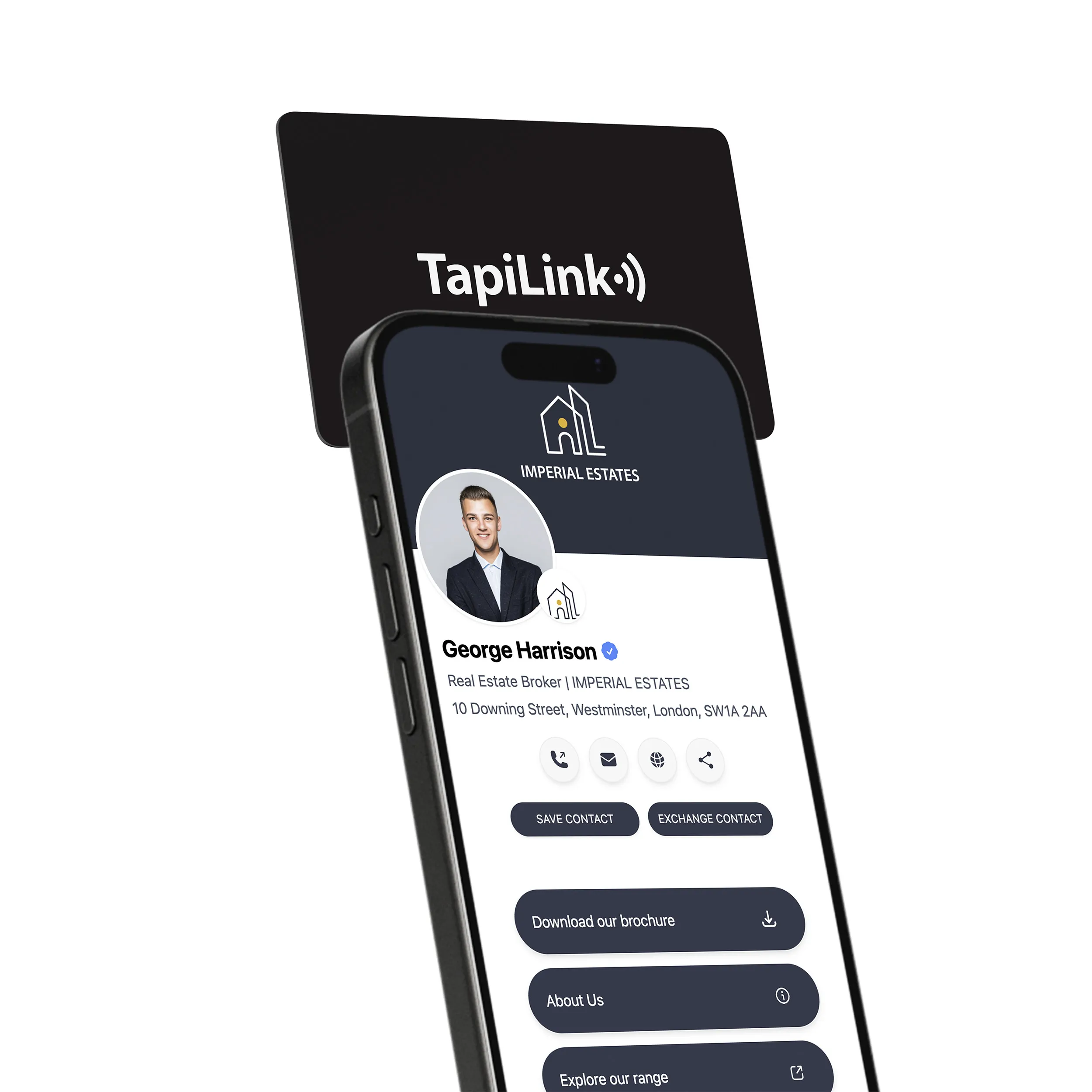
Subscribe to our newsletter below and get 10% exclusive discount on your first order.