Subscribe To Our Newsletter
Join our 50,000+ happy customers
[mc4wp_form id=""]
We’ll Design 🎨 Your Card For Free!
Free Next Day 📦 Delivery in UK
We Ship Worldwide 🌎 ✈️
Welcome to TapiLink’s Business Card Design Guidelines! Ensure flawless printing for your NFC business cards with our expert tips and detailed templates. From file formats and dimensions to safe zones and color modes, we’ve got you covered. Download templates for Illustrator, Photoshop, InDesign, or Canva to start designing today!
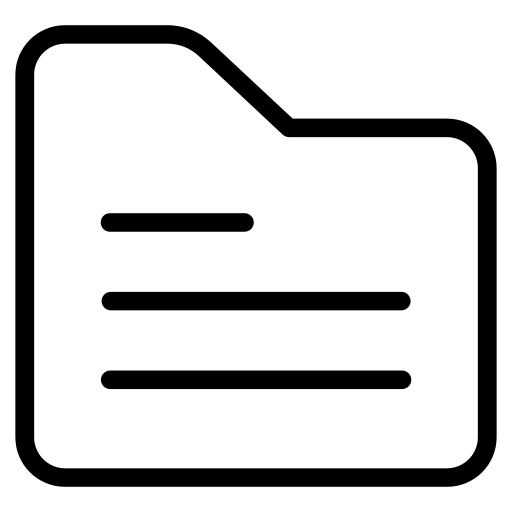
Submit your design in high-resolution formats such as PDF, VECTOR, EPS, or PNG. Ensure all files are at least 300 DPI for optimal print quality.
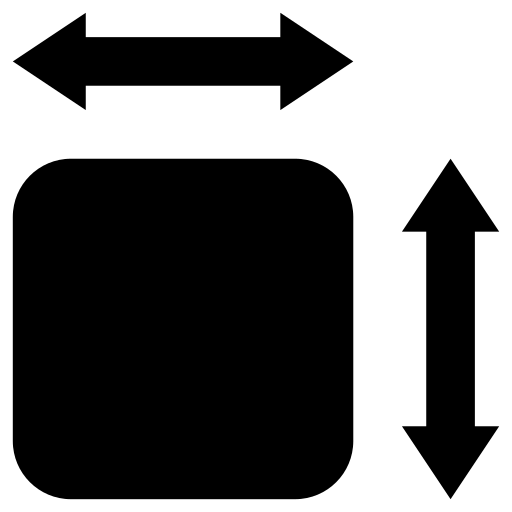
Standard NFC Business Card: 86mm x 54.5mm. Custom Tags or Shapes: Provide specific dimensions when placing your order.
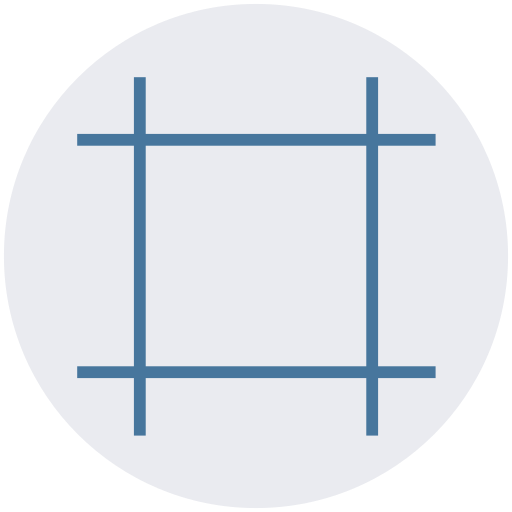
Safe Zone: Keep all important elements (logos, text) at least 5mm away from the edge. Bleed: Extend background colors/images 3mm beyond the card edge to prevent white borders.

Use CMYK for print-ready designs to ensure accurate color reproduction. Avoid RGB to prevent unexpected color changes during printing.
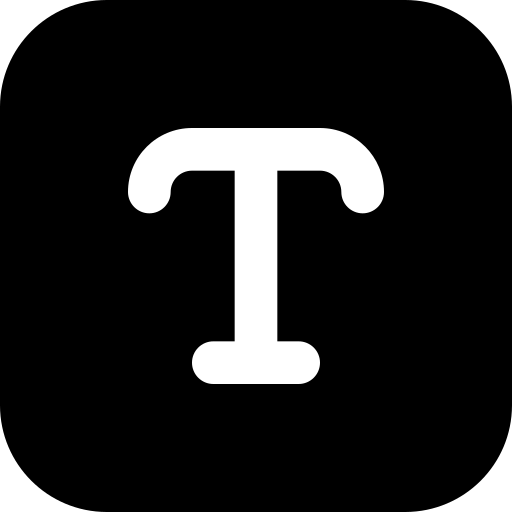
Ensure all fonts are converted to outlines/curves or embedded in the file. Use a minimum font size of 8pt for readability.
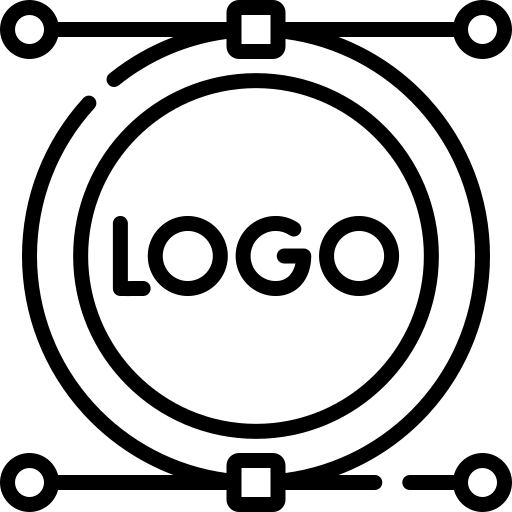
Ensure logos are high-resolution and free of pixelation. Avoid placing logos too close to the edge to maintain a clean and professional look.
For designs generated using artificial intelligence, please provide the output in vector format (such as SVG, AI, or PDF) for optimal printing. If file formats like PNG or JPG are used, ensure they are produced at 300 DPI to maintain high-quality resolution.
Join our 50,000+ happy customers
Copyright © 2025 TapiLink, made with ❤️ in United Kingdom
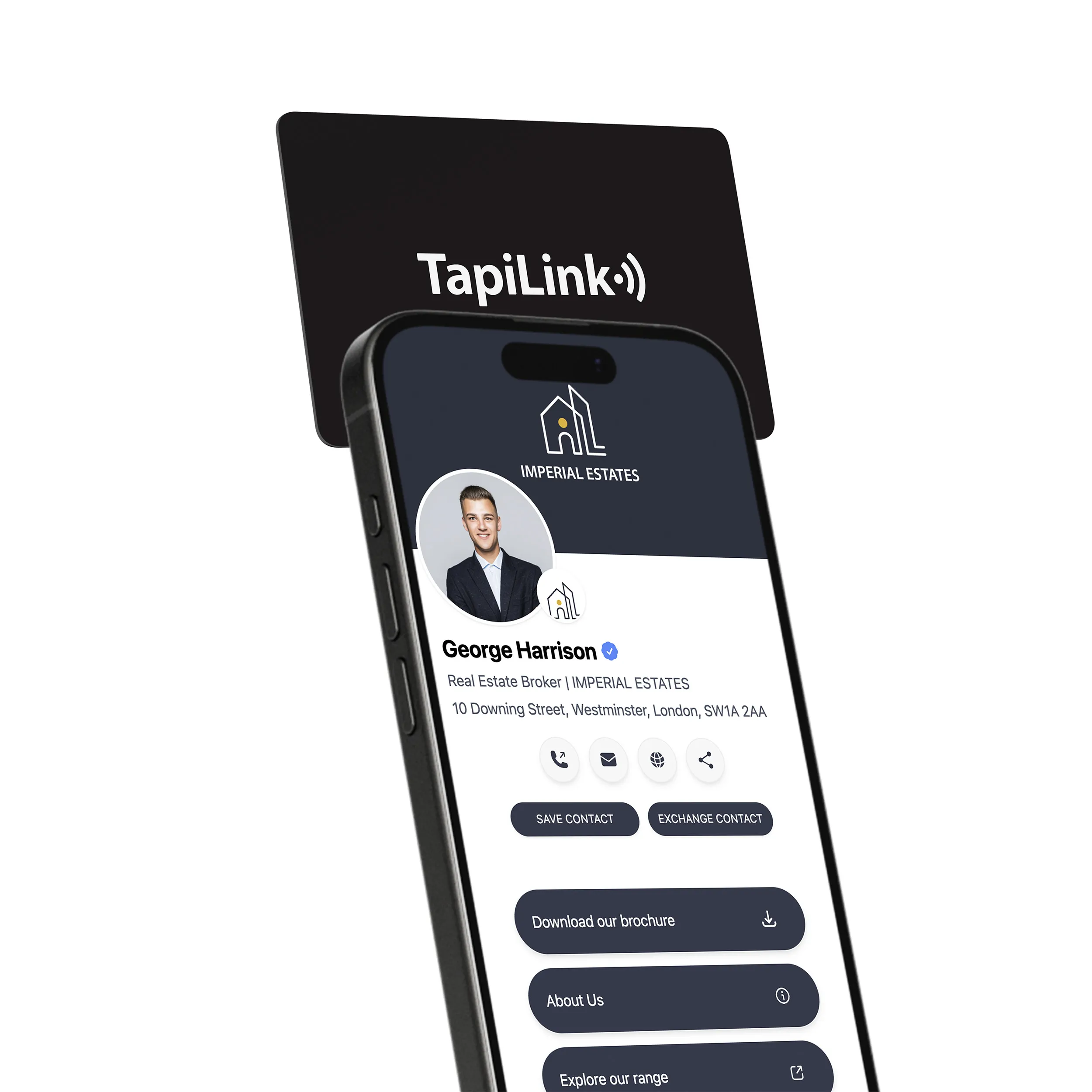
Subscribe to our newsletter below and get 10% exclusive discount on your first order.