Subscribe To Our Newsletter
Join our 50,000+ happy customers
[mc4wp_form id=""]
We’ll Design 🎨 Your Card For Free!
Free Next Day 📦 Delivery in UK
We Ship Worldwide 🌎 ✈️

Sharing a digital business card is quick and effortless. Just tap your NFC digital business card on any smartphone, scan a QR code, or send a link. Your contact details, social media, and website will be shared instantly. No apps or typing is needed.
Traditional paper business cards are outdated. Studies show that 88% of paper cards are thrown away within a week. Most people don’t save them, and printing new ones costs money. Digital business cards increase engagement by 10x because they are saved directly to phones. You never have to reprint or reorder.
NFC technology is growing fast. Over 2.8 billion smartphones support NFC tap-to-share, making digital cards the easiest way to network. QR codes are scanned 6.8 billion times yearly, proving that people prefer fast, contactless sharing.
At Tapilink, you get a smart NFC business card with a free digital profile. You can update your details anytime without extra cost. No more wasted paper, no more lost contacts.
In this guide, we’ll discuss why digital business cards are better, how to use them, and the best ways to share them.

A digital business card is a modern way to share your contact details without using paper. It stores your information like name, phone number, email, social media links, and website in a digital format. You can share this information instantly with just a tap or a scan.
Digital business cards work through NFC (Near Field Communication) and QR codes. With NFC, you can share your details by simply tapping your card on a smartphone. No app is needed a quick tap and your contact info appears on the screen. QR codes are another easy method. You can scan the code on your card, and it will instantly open your digital profile.
One of the best things about digital business cards is that they are always up-to-date. A study shows that 80% of users find it convenient to change their details digitally without reprinting cards. They are also eco-friendly and help reduce paper waste. In fact, 77% of professionals prefer digital business cards because they are sustainable and cost-effective.
With services like Tapilink, you can create a personalized profile and share your contact details in seconds. Whether it’s via NFC, QR code, or a shareable link, digital cards make networking easier and faster.
In today’s world, where technology and sustainability go hand in hand, digital business cards are becoming the smarter choice. Let’s take a deeper look at why switching from paper cards to digital business cards is the right move.
One of the main reasons to choose a digital business card is its eco-friendly nature. Traditional paper business cards are made from wood pulp, which comes from trees. Every year, billions of paper cards are printed, used once, and then thrown away, creating significant waste.
By going digital, you’re reducing paper usage and helping the environment. Since digital cards are paperless, there’s no need for trees to be cut down, no waste produced, and no energy used in physical card production. This makes a big difference for the planet. In fact, around 80% of paper business cards are thrown away within just a week of being exchanged, leading to a massive amount of waste. Imagine if 1 million people switched to digital cards, saving up to 400,000 pounds of paper every year! That’s just one example of how digital business cards contribute to a greener world.
Here’s a simple comparison of paper business cards and digital business cards in terms of environmental impact:
| Impact | Paper Business Cards | Digital Business Cards |
| Amount of paper used | 1 tree for 100,000 cards | No paper used |
| Waste after exchange | 80% thrown away in a week | No waste |
| Energy used | High, for production | None (digital) |
| Environmental impact | High waste, energy use | Low (eco-friendly) |
Another significant benefit of digital business cards is the money saved over time. With traditional paper cards, you’re constantly facing the need for reprints when your details change or when you run out. This adds up quickly and can cost anywhere between $200 and $500 a year for professionals who regularly need reprints.
In contrast, a digital business card only requires a one-time purchase. Once you have it, you can update your information as often as needed at no extra cost. Whether you change your email, phone number, or job title, your digital card is instantly updated, so you never need to worry about outdated details again. On top of that, digital business cards can save you up to 90% on printing costs over the long term.
Here’s how the cost savings break down:
| Action | Paper Business Card | Digital Business Card |
| Cost to Reprint | $50 – $100 every few months | Free updates |
| Time to Update Info | Weeks (if you reorder) | Less than 5 minutes |
| Annual Savings | $200 – $500 | $0 (No reprints needed) |
With paper cards, once your details are printed, you’re stuck with them until you reorder. This can be a hassle if your contact information changes. However, with digital business cards, you can easily update your details on the fly. Whether you’re changing your job title phone number, or adding new social media links, you can update your information in just a few minutes, and your contacts will always have the latest version.
In fact, studies show that 80% of people change their contact information every 2-3 years, and digital cards make it much easier to keep your details fresh. Unlike paper cards, which could be outdated the moment they’re handed out, digital business cards allow you to stay current with no effort on your part. It’s also incredibly quick-updating a digital card takes less than 5 minutes, while reordering paper cards could take weeks.

Sharing your digital business card is quick and easy, thanks to modern technology. There are a few simple ways to share your NFC digital business card that make networking easier and more efficient. Let’s dive into the different methods:
One of the easiest ways to share your digital business card is by using NFC (Near Field Communication) technology. NFC allows your business card to transfer your contact details, social media profiles, and website instantly to any smartphone with NFC capabilities.
Here’s how it works:
Simply tap your NFC-enabled digital business card to any NFC-enabled smartphone.
Once the card is tapped, your contact details will be shared with the other person within seconds. No apps or extra steps are required.
NFC technology is widely used across smartphones today. In fact, over 80% of smartphones are NFC-compatible. This means you can share your contact info with almost anyone, making it perfect for business meetings, networking events, or conferences. Imagine skipping the hassle of handing out physical cards and instantly sharing your details with just a tap.
Another easy and efficient way to share your digital business card is by using a QR code. Each Tapilink profile comes with a unique QR code that you can share with others. To use it, the person simply needs to scan your QR code using their smartphone camera.
Once the QR code is scanned, all your contact information will be displayed on their device. This process takes just a few seconds, and it’s as simple as pointing your camera at the code.
QR codes have become incredibly popular, especially during the pandemic. In fact, 82% of people now use QR codes to access websites, contact details, or product information. It’s a universally accessible method, as almost all smartphones today have built-in cameras that can scan QR codes.
This method is especially useful when you’re not physically near someone or in situations where using NFC may not be possible. It’s also a great option for anyone who doesn’t have NFC-enabled devices.
The third method to share your digital business card is by sending a link to your Tapilink profile. When you get your Tapilink card, you’ll receive a personalized profile link that can be shared easily via email, text messages, or even social media platforms.
All you have to do is copy your link and send it to anyone you want to share your contact information with. Once they click the link, they’ll be taken to your profile, where they can see your contact details, social media links, and website instantly.
This method is especially helpful if you want to share your card remotely or with someone who isn’t physically present. 65% of professionals now prefer receiving contact information through links over paper business cards because it’s more convenient and less prone to getting lost. Whether you’re at an event or working remotely, link sharing makes your contact details accessible at any time.
To make the most of your digital business card, follow these simple practices:
Keep Your Profile Updated
Always keep your profile updated. If you change your job, phone number, or website, update it instantly on your Tapilink profile. This way, you’re always sharing the latest and most accurate information. 87% of people prefer to connect with someone who has updated contact details.
Add Social Media & Website Links
Add your social media profiles and website to your digital card. This lets people find you on platforms like LinkedIn, Instagram, and your personal or business website. 75% of people want to connect through social media for networking, so make it easy for them to reach you.
Use a Professional Photo & Branding for Credibility
A professional photo or company logo makes you look more credible. Choose a clear, friendly photo of yourself or your business logo. Your branding should match your overall look-use, colors, fonts, and images that align with your brand. 68% of people are more likely to trust your profile if it includes a professional photo.
Getting your free digital profile with Tapilink is easy. Here’s how:
Free Profile with Every NFC Card Purchase
When you buy any NFC digital business card from Tapilink, you get a free digital profile. This means you don’t need extra cards-just tap to share your details instantly! Over 60% of people prefer using digital business cards because they are quick and easy to share.
Personalize Your Profile Instantly
You can personalize your profile right away! Once your Tapilink order arrives, log in to your account, and make changes in just a few clicks. Upload your photo, add your social media links, and update your contact info whenever you need. It’s that simple! 94% of people say they enjoy using a platform that is easy to personalize and update.
Learning how to share a digital business card is an essential step in today’s digital world, with Tapilink, sharing your contact details, social media links, and website has never been easier or more professional. A digital business card helps you stay up-to-date, save money, and reduce paper waste. You can easily update your profile whenever needed, ensuring your information is always current and accessible.
Switching to a digital business card with Tapilink makes networking simple and efficient. You’ll always have your details ready to share with just a tap. It’s eco-friendly, cost-effective, and a smart way to connect in a fast-paced, modern world. Embrace the future of networking today with Tapilink and enjoy the convenience it brings to your professional connections.
Join our 50,000+ happy customers
Copyright © 2025 TapiLink, made with ❤️ in United Kingdom. TapiLink is a trading name of SERVICEWORLD LIMITED (company number: 13239157), whose registered office is at 34 Green Street, London, England, E7 8BZ
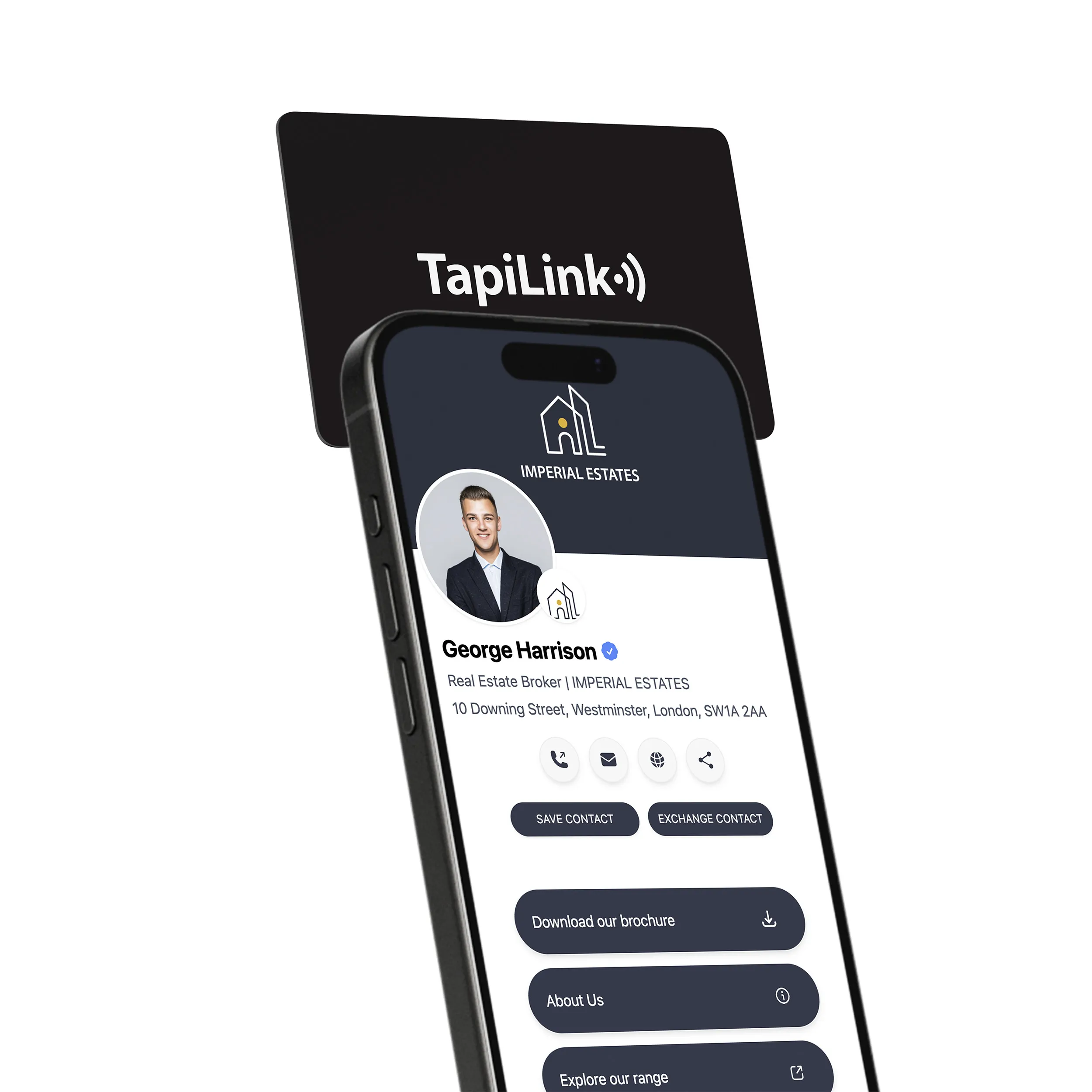
Subscribe to our newsletter below and get 10% exclusive discount on your first order.