Subscribe To Our Newsletter
Join our 50,000+ happy customers
[mc4wp_form id=""]
We’ll Design 🎨 Your Card For Free!
Free Next Day 📦 Delivery in UK
We Ship Worldwide 🌎 ✈️

Collecting customer reviews is essential for any business, but what’s the best way to ask for them? Two popular methods have emerged: tap-to-review (using NFC cards or stands that customers tap with their phone to leave a review on the spot) and SMS review requests (sending customers a text message after their visit asking for feedback). Both aim to convert happy experiences into 5-star ratings – but they go about it in very different ways.
In this article, we’ll break down the pros, cons, and real-world effectiveness of Tap-to-Review vs. SMS requests, so you can decide which one wins for your business.
Tap-to-review refers to any system where a customer can simply tap their smartphone on an NFC-enabled card, sign, or device to be instantly directed to a review page (like your Google listing, Facebook page, etc.). It usually also includes a QR code as backup. TapiLink’s review cards and stands are prime examples of tap-to-review in action – they create a contactless review collection point right at your location.
Imagine this scenario: a customer is at your boutique hotel’s front desk checking out after a lovely stay. On the counter sits a small sign that says, “Enjoyed your stay? Tap your phone here to leave us a review!” The guest taps their phone on the sign, and immediately their browser opens to your hotel’s Google review page (with your business already selected). They write a quick glowing review, hit submit, and head off to catch their train. That’s it. No waiting, no searching, no having to remember to do it later. The whole process might take 30 seconds, and you’ve secured a valuable piece of feedback visible to all future potential guests.
The key elements of tap-to-review are immediacy and ease. It leverages technology to remove practically all friction from the review process:
1.Customers don’t need to search for your business online (the link is embedded in the NFC/QR).
2.They don’t have to remember to do it later (it’s happening while they’re still engaged with you).
3.They don’t have to type in any long web addresses or fill out paper forms.
4.It’s literally one tap and a few presses on their screen to give a star rating and a comment.
Because of this streamlined flow, tap-to-review tends to capture feedback from a higher percentage of customers, and do so when their positive sentiment is at its peak.
When someone agrees verbally “Sure, I’ll leave a review,” that intention often doesn’t translate into action later. Tap-to-review can convert that intention into an immediate action. Since it’s done on the spot, you’ll likely get more completed reviews. (Think of it this way: if 10 happy customers walk out today, and you have a tap-to-review system, several might leave a review right away. If you only rely on later follow-ups, many will forget or ignore it.)
Customers feel good giving feedback in the moment – especially if their experience was great. It reinforces their positive feeling. There’s a psychological principle: when we publicly affirm something (like saying “This was a 5-star experience”), it actually makes us value that experience more. So not only do you get a review, but the customer may leave with an even better impression because they reflected on what they loved.
Tap-to-review typically doesn’t require you to have the customer’s contact information. You’re not asking for their email or phone number to send a link later – which some customers might be hesitant to give due to privacy. The opportunity is presented to them while they’re with you, anonymously. They tap, they review. For privacy-conscious customers, this is a big plus. They won’t suddenly wonder, “Will this business spam my phone now that they have my number?”
Let’s face it, having a cool NFC review setup gives a modern vibe. It shows you’re up-to-date and caring about convenience. Especially in places like the UK where contactless tech is widespread (we tap to pay for everything), customers appreciate and expect innovation. It can set you apart from competitors who still use more cumbersome methods.
After the one-time cost of setting up your tap-to-review tool (like buying a TapiLink NFC card or stand), there’s no ongoing cost each time a customer leaves a review. In contrast, if you’re sending SMS, each text might cost you (either directly if you’re paying per text or indirectly via a software subscription). We’ll discuss SMS costs later, but it’s worth noting that tap-to-review is free to use unlimited times once you have it.
Since tap-to-review uses standard NFC and web links, it works for virtually any review platform you want – Google, Facebook, TripAdvisor, Trustpilot, a custom survey on your site, you name it. You’re not limited by some software’s integrations. You decide where to send customers. And if you want to change it tomorrow (maybe Google today, Facebook next week because you’re pushing for more Facebook recommendations), it’s easy to update the link in your NFC device’s profile.
We should also acknowledge possible limitations:
Tap-to-review happens while the customer is with you. If someone had a great experience but was in a rush and didn’t tap, you can’t capture them later unless you also have their contact info to follow up. So, this method shines for on-premises feedback but doesn’t reach people after they’ve left. (However, one could argue those who didn’t have time likely wouldn’t bother at home either.)
On the other side, we have the SMS review request approach. This is where you collect the customer’s phone number (often at booking, checkout, or via your CRM) and later – typically within a few hours or a day – send a text message thanking them and asking for a review, usually with a direct link to your review page.
Let’s use an example: a dental clinic. A patient comes in for a check-up. At reception, they’re asked for their contact details, including a mobile number, for appointment reminders. After their visit, later that evening, they receive a text:
“Hi Alex, thanks for visiting BrightSmile Dental today! We hope you had a great experience. Could you take 30 seconds to share your feedback in a review? It’d mean a lot to us!
The link typically directs them to a platform of the business’s choice, or sometimes to a feedback funnel (where, if positive, they’re nudged to public review; if negative, it captures privately – but that’s another story). The idea is they can click the link and leave a review when it’s convenient for the,m post-visit.
SMS requests give you a shot at getting a review from people who, for whatever reason, didn’t leave one on-site. It casts a net that can catch customers after the fact. Maybe at home that evening, the person is relaxed and willing to write a thoughtful review.
Because the customer isn’t in a hurry (they’re reading the text on their own time), they might be more inclined to write a lengthier review or really think about their feedback. In some cases, they might prefer doing this at home from a computer (some SMS links can be opened on a PC if they email it to themselves, etc.).
You can automate SMS review campaigns using various software. For businesses with large volumes of customers (think online retailers or a chain of gyms), an automated text after service might be the only practical way to reach everyone. It scales well, whereas an in-person tap is one customer at a time. SMS can blanket-message all customers from a day’s database.
While SMS has advantages, there are some notable drawbacks and challenges:
Yes, people read texts. But do they act on them? The truth is, many will see the message, think “I’ll do that later,” and then never do. Some might intend to respond but get distracted. Industry data suggests the actual conversion rate of SMS requests can be modest – one study noted around 20 reviews per 100 SMS requests, vs 15 per 100 for email. So SMS was better than email, but still ~80% of those asked didn’t end up reviewing. In contrast, tap-to-review might catch, say, 30 or 40 out of 100 on the spot (depending on how well staff promote it). These numbers can vary widely, but it’s clear that not everyone who opens a text will click and review.
The timing of an SMS is a Goldilocks problem. Send it too soon (like 5 minutes after leaving), and the person might still be traveling or not ready to respond. Wait too long (days) and the memory of the experience fades, or the motivation wanes. Businesses often aim for a few hours later or that evening. But even then, you’re catching them when they’re in a different headspace. Perhaps dinner, kids, other emails, etc., have taken attention. Whereas tap-to-review had the advantage of immediacy, SMS relies on prompting them from afar when you no longer have their attention in person.
To send an SMS, you must have the customer’s phone number and, in many jurisdictions like the UK, permission to contact them (GDPR considerations, etc., if it’s considered marketing). Some customers are reluctant to share their number or might opt out of communications. You might have emails for many customers, but not mobile. So your reachable pool might be smaller than your total customer base. Plus, getting those details and managing them is an extra step/touchpoint in your workflow.
Sending texts isn’t free. If you use a platform like Twilio or a reputation management software (Birdeye, Podium, etc.), there’s a cost per message or a subscription fee. For a small business with hundreds of customers a month, those costs can add up. Even if it’s a few pence per message, at scale or via certain software packages, you might be looking at a notable monthly expense for SMS outreach. Tap-to-review has no per-use cost.
Some customers view these texts as borderline spam, especially if the message isn’t well-crafted. If it feels automated or too generic, it could rub someone the wrong way (“Why are they texting me?”). Worst case, they might even leave a negative comment about being spammed. Usually, well-designed messages mitigate this (personalised name, sincere tone as in the example earlier), but it’s a risk.
If a customer had a so-so experience and gets a text, they might use it to vent in a public review since it’s after the fact. With an in-person situation, if something was wrong, they might tell you then and there rather than leave a bad review. In other words, SMS requests can sometimes surface complaints that you didn’t know about – which is useful to learn, but now it’s in a public review rather than a private chat. Some businesses use SMS to direct unhappy customers to a feedback form instead, precisely to avoid public negative reviews. It adds complexity.
Let’s compare Tap-to-Review and SMS across a few important dimensions:
1. Conversion Rate: Tap-to-review captures customers in the moment, so it tends to convert a higher percentage of interactions into actual reviews. With SMS, despite high open rates, many people drop off before completing a review.
Winner: Tap-to-Review, for getting more of those who intend to leave a review to actually do it.
2. Speed of Feedback: Tap-to-review yields instant results – you could see new reviews appearing literally minutes after a customer interaction. SMS will usually yield reviews hours or a day later (if at all). If you’re aiming to quickly boost your review count (say, you’re a new business needing 50 reviews fast), tap gets them in faster.
Winner: Tap-to-Review, for immediacy.
3. Coverage: SMS can reach people who forgot or didn’t bother in the store, effectively giving a second chance. Tap only gets people while present. If you have a lot of customers who are in a rush or prefer to do things at home, SMS might snag a few more. Also, SMS doesn’t require the customer to have an NFC-capable phone or know how to scan QR (though most do).
Winner: SMS, for the ability to follow up after the fact and catch some stragglers.
4. Customer Effort & Experience: Tap-to-review is arguably a delightful experience – it’s quick and novel. Customers see it as a service (“wow that was easy”) rather than a request. SMS requires them to divert time later, click a link, etc., which might be seen as a chore or an interruption.
Winner: Tap-to-Review, for low effort and positive experience.
5. Cost & Resources: After setup, tap-to-review is essentially free per use and very low maintenance. SMS requires ongoing management of contact lists, sending systems, and costs per message (or subscription fees). It’s an additional operational component.
Winner: Tap-to-Review, for being cost-effective and simple once in place.
6. Depth of Feedback: If you want very detailed, lengthy reviews, someone at home might write more than someone at your counter quickly would. But frankly, most public reviews are a sentence or two anyway. And if someone wants to write more, they still can via the tap (they can even tap, take the link, and finish at home – but at least they started). So this is probably a tie, or depends on context. For immediate star ratings, tap is fine; if you needed long survey answers, you’d likely use email, not SMS either.
7. Privacy & Consent: Tap respects customer privacy more – you’re not storing their data or reaching out uninvited. SMS requires you to handle personal data (phone numbers) responsibly and get permission to send. Many customers are fine with that, but some are not.
Winner: Tap-to-Review, for privacy simplicity.
8. Tech Reliability: Both are quite reliable, but SMS depends on the message getting through (most do, but occasionally texts fail or are delayed). Tap depends on the NFC/QR working (again, rarely an issue if set up right). In practice, neither is troublesome if executed well. Call it a draw here.
It’s worth noting that some businesses use both methods – a belt and braces approach. For instance, a restaurant might have table NFC review cards (tap-to-review) to capture as many in-house reviews as possible, but also collect emails/phone numbers for a loyalty program, which they then use to send follow-up thank-yous and review requests to those who didn’t tap. This can maximize total feedback. However, not everyone wants or needs to double up – it depends on how critical reviews are and how much effort you want to spend.
For small businesses with a physical touchpoint, tap-to-review often yields plenty of reviews such that SMS follow-ups aren’t necessary. For service businesses that mostly interact once and then have remote communication (like a contractor visiting a home), SMS or email might be the primary way since there’s no checkout counter to tap at.
If you decide to lean towards one method, consider these tips:
1.Place your NFC/QR signage at eye-catching spots (checkout, near exit, on tables) and make sure the call-to-action text is clear and inviting. A friendly prompt like “Tap to leave us a quick review!” or “Enjoying your visit? Tap here to let us know!” works well.
2.Train staff to mention it in a genuine way. For example, a barista handing the customer their loyalty card can add, “By the way, we love feedback – you can just tap your phone on that card stand if you have a sec, it’ll go straight to our review page!” Even a brief mention can dramatically raise uptake.
3.Ensure the link it leads to is mobile-optimised. If it’s Google or Facebook, fine. If it’s a custom survey, make sure it’s short and phone-friendly.
4.Combine it with a soft incentive if appropriate (without violating platform policies). E.g., “Tap to review us and show the screen to the cashier for 10% off your next visit.” Some platforms discourage incentivised reviews, so tread carefully – the incentive could be for feedback (which if good, then ask to copy to Google). But often, the satisfaction of supporting a local business is enough incentive for many customers.
1.Get explicit permission to text. Perhaps roll it into your sign-up or purchase process: “Can we send a one-time text to follow up on your experience?” Many will say yes if asked nicely.
2.Time it wisely. Common practice is within a few hours or that evening while the experience is fresh but the customer isn’t immediately busy. For instance, mid-afternoon for a lunch diner, or early evening for a daytime shopper.
3.Personalise the message with their name and something specific if possible (product purchased, etc.). It should feel like a personal thank you, not a mass blast. e.g., “Hi Sarah, thanks for visiting our salon today! It was a pleasure serving you. Would you mind sharing a quick review about your experience? It helps a lot! – Thanks, The Glow Salon Team.”
4.Provide the direct link to the easiest review platform. Don’t just link to your homepage and make them find a form – link straight to, say, your Google review form or a landing page that has clear buttons.
5.Don’t overdo reminders. One gentle reminder if they haven’t responded is okay, but more than that can feel pushy.
6.Monitor responses. If someone replies to the text with a question or concern instead of using the link, be sure someone addresses it. Sometimes SMS opens a two-way street.
Drumroll… The winner between Tap-to-Review and SMS largely depends on your business context, but for brick-and-mortar businesses and in-person service providers, Tap-to-Review often wins the crown. The sheer immediacy and ease often lead to a higher capture of positive reviews right at the point of service. It leverages the fresh enthusiasm of a satisfied customer, which is priceless. Plus, it’s a one-time setup with minimal recurring effort.
For many, a hybrid approach is golden: Use tap-to-review wherever possible, and supplement with SMS or email for those you missed. Remember, the end goal is to make it as easy as possible for happy customers to share their experience, and both tools aim to do that.
In the battle of Tap-to-Review vs SMS Review Requests, the champion is the method that best fits your customers’ journey and removes the most friction. If you have face-to-face interactions, giving customers a one-tap opportunity to share their feedback is a game-changer. If your interactions are remote or you want to double down, a well-timed SMS request can still reel in valuable reviews from those you couldn’t catch in person.
Why not give both a try and see the results yourself? Many businesses are surprised by how many more reviews they get once they introduce an NFC tap solution – it can literally double or triple your review rate. Meanwhile, refining your SMS approach can also improve response rates if that’s your primary channel.
Ready to boost your reviews effortlessly? If you haven’t yet tried tap-to-review, check out TapiLink’s range of NFC review cards and stands that make it a breeze. And if SMS is your go-to, consider integrating it with TapiLink’s platform for easy link management and branded review landing pages. Whichever route you choose, make it simple, make it friendly, and watch those stars roll in!
Join our 50,000+ happy customers
+44 2086 37 2179
Office 22, Wellesley House, 1st Floor, 98-102 Cranbrook Road, Ilford, England, IG1 4NH
Copyright © 2026 TapiLink, made with ❤️ in United Kingdom. TapiLink is a trading name of TAPILINK TECHNOLOGY LIMITED (company number: 16756446), whose registered office is at Office 22, Wellesley House, 1st Floor, 98-102 Cranbrook Road, Ilford, England, IG1 4NH
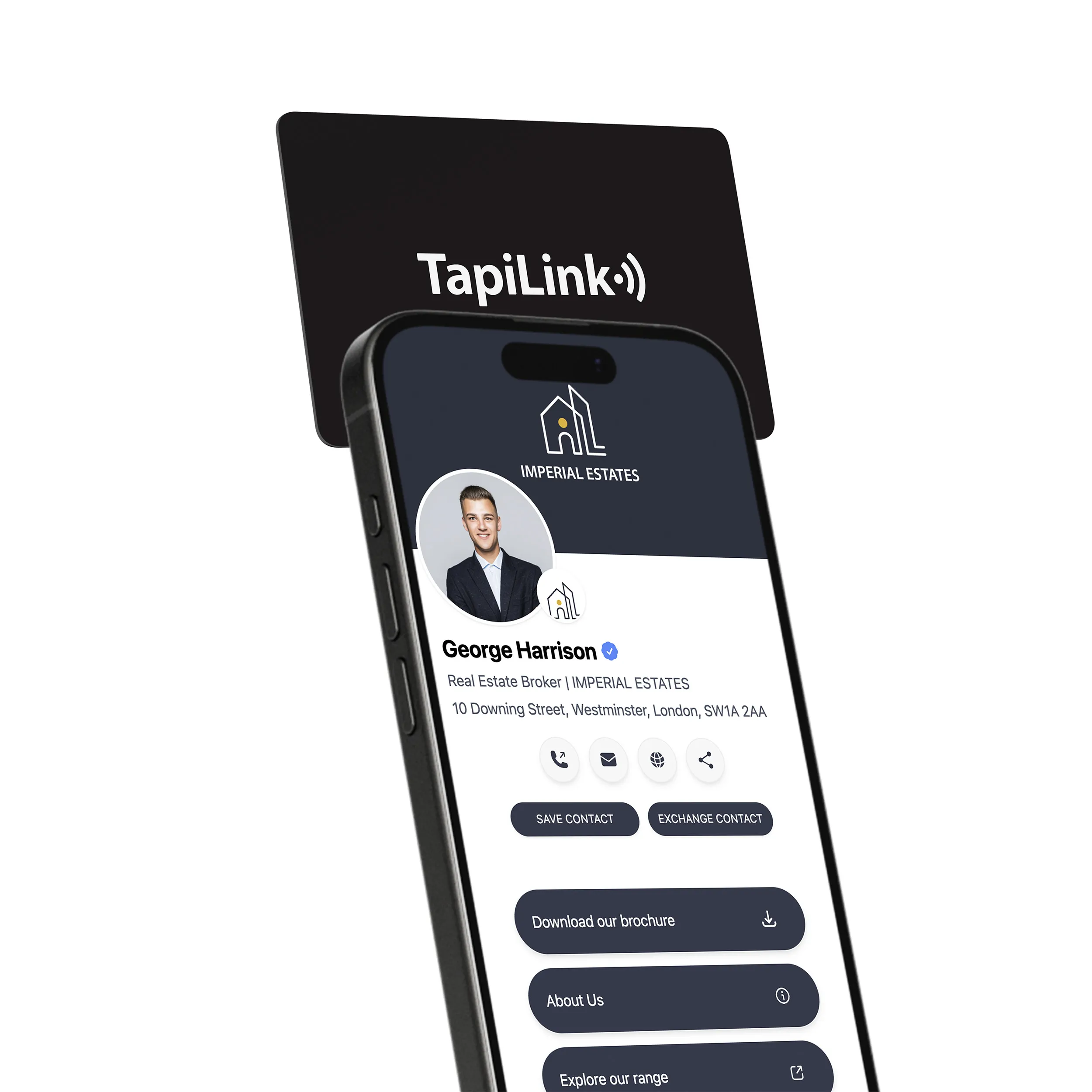
Subscribe to our newsletter below and get 10% exclusive discount on your first order.