Subscribe To Our Newsletter
Join our 50,000+ happy customers
[mc4wp_form id=""]
We’ll Design 🎨 Your Card For Free!
Free Next Day 📦 Delivery in UK
We Ship Worldwide 🌎 ✈️

A wallet with all the cards that you might possibly need. Be it cards for payment such as debit or credit cards, your driver’s license, state ID, or digital business cards, Apple Wallet single-handedly carries everything. Ditching traditional paper business cards is probably one of the smartest moves that you can make in the digital era of 2025.
Not only are you choosing an environmentally sustainable path towards success, you are also gravitating towards an easier and less time-consuming way to exchange information.
In this blog, you will learn how to add a digital business card to Apple Wallet and what Apple Wallet is all about. An Apple Wallet business card is a digital version of your professional contact card that lives inside the Apple Wallet app on your iPhone or Apple Watch. Instead of carrying a physical card, you can share your details instantly using a QR code, AirDrop, or a Wallet pass.
Apple Wallet is an app specifically designed for iOS systems. It can store your credit and debit cards, driver’s license, state ID, and any other cards that you need daily.
In the same way, you can also store digital business cards on your Apple Wallet. This allows you to avoid the hassle of carrying a physical card and have all your information on your phone.
An Apple Wallet digital business card works with an Apple Watch or an iPhone. On iPhone, a digital business card works as a contactless profile that stores your name, job title, contact details, website, and social links. iPhone users can access and share this information directly from Apple Wallet, making networking faster and paper-free.
Adding your NFC business card to your Apple Wallet is a convenient way to carry your digital profile along with you. Your digital business card contains your personal and professional information, including your portfolio and social media profile links.
Through AirDropping, or a QR code scan, any person you come across can view your profile immediately. They can also connect with you on social media. You do not have to fumble through your bag, or pockets to find your card, and make interactions awkward.
Interactions are short, and connections are valuable with Apple Wallet digital business cards.
Creating a digital business card on an iPhone usually involves choosing a digital business card platform, adding your personal and professional details, and customising the design before exporting it to Apple Wallet. Before adding your digital business card to your Apple Wallet, you need to create a digital business card through a particular platform.
You can use TapiLink, a top-rated digital business card provider company situated in the UK. TapiLink allows users to customize their digital profile with various layouts, fonts, and colours to match their brand image.
On the dashboard, you will find an option to add your digital business card to your Apple Wallet. Tap on “add to Apple Wallet”, and a .pkpass file will get downloaded. Open the .pkpass file on your iPhone.
After you open the .pkpass file on your iPhone, the device will automatically recognise it. When the file opens, you will be able to see a preview of your digital business card. Press on the “add” button to save your digital business card on your Apple Wallet.
Completing all these phases will allow you to use and share your digital business card through Apple Wallet. You can now share your information through a QR code or by AirDropping.
Some digital business card platforms offer a free option that allows users to create and add a business card to Apple Wallet. Free plans usually include basic profile details and Wallet integration, while advanced customisation or analytics may require an upgrade. Always review the features of a free plan before choosing a platform.
Recipients can simply scan QR codes to access your digital profile. They can also save your contact information on their device after scanning.
You will also be able to directly share the link to your digital business card. For TapiLink, the link to your digital business card will always be provided on the dashboard.
If the recipient uses an iPhone, you can easily AirDrop your digital profile.
You can insert the URL of your digital profile into your email signature. Additionally, you can also add a QR code image onto emails which might influence people to scan it, and access your profile.
With TapiLink, you will be able to use various layouts, colours, fonts, and designs to enhance the visual appeal of your profile.
Your profile should be well-designed in order for people to engage with it, and connect with you.
To ensure proper readability, you need to keep your profile clean. Do not crowd it with unnecessary information. Add high-quality visuals and ensure that it is easy to navigate links, and other information on your digital profile.
Maintain brand consistency by placing your brand logo on your profile!Construct your digital profile with the colour palette that aligns with your brand.
When a potential client is willing to work with you, and ends up calling you with your previous phone number, you might lose a project. That too, because of a call that was sent to the number that you are not using anymore!
This may also happen if you forget to update your profile with new email IDs, or website links. Instead of regretting later, constantly update your digital profile with new information when required!
The recipient needs to ensure that their phone camera’s QR code scanning option is enabled. Make sure that the recipient holds their phone in the correct position while scanning.
If the link does not open, there might be some issues with the link itself. You can also restart your device or update your software to make them function.
You might need to update your iPhone or Apple Wallet app as older versions may not be compatible with a few features. Do make sure that you have added all your details on your digital business card, and that no information is left incomplete.
Properly follow the instructions on how to add your digital business card to an Apple Wallet and work accordingly.
Generally, Apple Wallet digital business cards are available globally. But, certain features may have regional restrictions. This means that they cannot be accessed in certain areas of the world.
Regardless, the main function of storing, and utilising digital business cards is always there.
Imagine a future where you do not have to use business cards to exchange information at networking events. Traditional paper business cards will be discarded from the category of business cards. Paper will lead to less waste.
Money and time will not be spent on printing hundreds of paper cards. To connect with someone, you will only need your phone to scan their Apple Wallet digital business card. Their digital profile will be displayed on your screen through a simple scan.
Thus, learning how to add a digital business card to Apple Wallet might save you a lot of time and money in the future. Digitize your pathway towards brand growth and build connections effortlessly through Apple Wallet digital business cards!
Answer: Yes, multiple cards, including your credit, debit, transit cards, driver’s license, state ID, digital business cards, etc., can be stored within Apple Wallet.
Answer: No, the recipients do not need iPhones to scan the QR code that will lead them to your digital profile. However, if you choose to share your profile through the AirDrop option, the recipient will require an iPhone to access your information.
Answer: In general, Apple Wallet cards are considered very secure. They provide an encrypted device account number, biometric authentication such as Face ID or Touch ID, and also have iCloud to back up Wallet data.
Answer: You can share it through a link, or AirDrop users can scan the QR codes.
Answer: Apple Wallet mainly supports the .pkpass file format.
Join our 50,000+ happy customers
Copyright © 2025 TapiLink, made with ❤️ in United Kingdom. TapiLink is a trading name of SERVICEWORLD LIMITED (company number: 13239157), whose registered office is at 34 Green Street, London, England, E7 8BZ
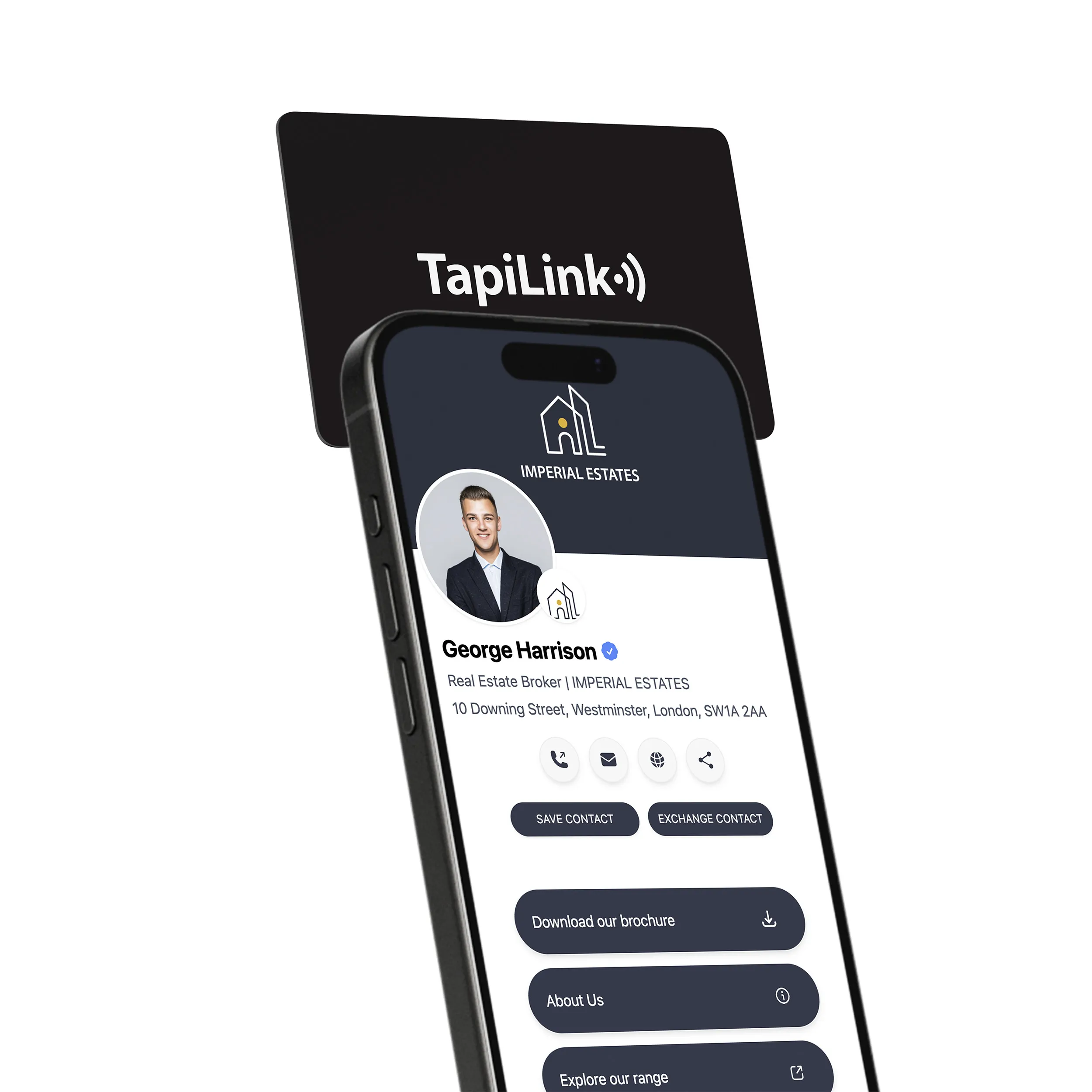
Subscribe to our newsletter below and get 10% exclusive discount on your first order.