Subscribe To Our Newsletter
Join our 50,000+ happy customers
[mc4wp_form id=""]
We’ll Design 🎨 Your Card For Free!
Free Next Day 📦 Delivery in UK
We Ship Worldwide 🌎 ✈️

A subtle shift in where you place a review stand can transform casual satisfaction into glowing google reviews that bolster your reputation – and your bottom line. For small business owners juggling tight margins and fierce competition, every extra star counts. When customers can share feedback the moment delight peaks, those star reviews instantly turn into free marketing, stronger local SEO and a louder online presence that attracts new guests.
Online reviews now sit at the heart of decision-making across hospitality, retail and professional services. Shoppers scan google review links before choosing where to dine, which salon to trust with their hair and which clinic feels most reassuring. By positioning review stands – whether a sleek acrylic display, an NFC google review card or a discreet QR code – exactly where customers naturally pause, you remove friction and invite feedback at the perfect moment. Our team at TapiLink points out that placing QR codes on receipts, menus or table-top stands simplifies the process and boosts response rates, showing just how powerful strategic placement can be.
Placing a google review card where customers naturally pause or interact has a measurable effect on how many star reviews instantly flow into your profile. SundayApp notes that diners who can see their check on their phones and pay in seconds are primed to share feedback because, in its words, “With a simple scan of a QR code, guests can immediately see their check, split the bill and pay without having to flag down a server. This frictionless step can boost satisfaction levels, leading to better reviews and higher tips.
When you optimise placement, you unlock several advantages:
1. Greater visibility – review stands sit in high-traffic spots customers can’t miss
2. Convenience – QR codes or NFC google review links shorten the journey from experience to feedback
3. Higher conversion – faster, simpler prompts mean more reviews and richer local SEO signals
4. Stronger reputation – consistent inflow of positive feedback boosts trust and drives new business
5. Actionable insights – timely reviews surface issues you can fix before they grow
Thoughtfully positioned review cards deliver these gains with minimal extra effort.
Customers respond to review prompts that feel timely, relevant and effortless. Psychology comes into play: the closer the request to the moment of service, the stronger the emotional memory and the greater the urge to reciprocate. Practical factors matter too – clear signage, easy-to-tap NFC review tags and clutter-free surroundings all reduce friction. EmbedSocial highlights that training staff to make polite, personal requests at the right moment encourages satisfied customers to complete a review – proof that human cues and smart positioning work hand in hand.
Consider two identical cafés. In Café A, a small acrylic stand with an nfc google review tag sits beside the contactless card reader, so guests see it as they pay. In Café B, the same stand is tucked behind a stack of menus near the kitchen door. A week later Café A has 35 fresh star reviews and a noticeable jump in lunchtime bookings, while Café B gains only three. The difference isn’t service quality – it’s visibility and timing. By meeting customers in the right micro-moment, Café A turned fleeting gratitude into public praise, while Café B let that opportunity slip away.
Guests judge you on every detail, from the first greeting to the final bill. The same attention to detail should guide where you place review stands. Position them where diners are relaxed, have their phones handy and feel motivated to share feedback – think QR code review cards nestled in menus, NFC google review tags on tabletops or a sleek acrylic stand beside the card reader. Real-world advice shows that adding QR codes on receipts, menus or table-top stands makes it almost effortless for patrons to tap, scan and post a glowing google review before they step out the door.
Restaurants differ in layout and service style, but the following locations consistently deliver high engagement.
Dining tables are the epicenter of a guest’s experience. By the time entrées arrive, phones are usually on the table for photos or payment apps – prime conditions for an instant nfc google review prompt. Integrate a compact review card into the upright menu holder or use a double-sided acrylic tent that showcases today’s specials on one face and a google review link on the other. The stand’s job is twofold: stay visible without blocking sightlines and signal clearly that sharing feedback takes seconds.
To create review cards that diners actually use, keep these design pointers in mind:
1. Choose eye-catching yet on-brand colors so the stand feels part of your décor
2. Print a large, scannable QR code and add an NFC chip for quick view add functions – no camera app required
3. Use concise copy like “Loved your meal? Tap or scan to leave a star review” to set expectations
4. Include a subtle incentive such as “favorites add” shout-outs on social media instead of discount offers that could violate platform policies
5. Make the stand sturdy and easy to wipe down so it withstands spills in a busy service
The payment moment is your last chance to turn satisfaction into public praise. Adding a google review link or tiny QR code on printed receipts keeps the prompt top of mind as customers slip the bill into their wallet. Meanwhile, a small NFC review card positioned next to the card machine lets guests leave reviews instantly while their payment is processed.
SundayApp observes that diners who finalize the bill with a quick scan often feel an extra burst of goodwill: guests appreciate the speed and, as the company notes, this “simple, seamless” step can trigger a quick Google review before they even push back their chair. Consider programming your POS to print a brief thank-you plus the review link on every receipt, then train cashiers to point it out with a friendly smile. Together, these subtle prompts ensure the experience ends on a high note – and your google business profile reflects it.
Salons and clinics have their own rhythm – clients arrive, settle into reception, then move between treatment rooms and checkout. Privacy, hygiene and a carefully curated atmosphere are non-negotiable, so review stands must blend in rather than shout for attention.
A well-designed nfc review card or subtle QR code display can invite feedback without cluttering stylish décor or compromising a calming clinical environment. Get placement right and you’ll capture fresh reviews instantly; get it wrong and the prompt feels intrusive or even unhygienic. The following guidance balances visibility with discretion.
The reception desk and waiting lounge are natural pause points where guests have idle time and their phones within reach. Mount a slim review stand at eye level on the counter or place a minimalist acrylic holder on the coffee table among magazines. To keep the experience on brand, match materials – timber for eco-focused spas, frosted material acrylic for modern medical clinics or rose-gold metal for premium salons. A gentle headline such as “Share your glow – tap or scan” paired with an NFC tag and a clear google review link makes the invitation feel personal yet optional.
Design checklist for a seamless fit:
1. Reflect your visual identity with aligned colors, fonts and finishes
2. Ensure the stand’s footprint is small so it won’t crowd the desk or table
3. Position lighting so the QR code remains easy to scan without glare
4. Include a short privacy note to assure clients their data is protected
5. Refresh the content seasonally – new imagery keeps regulars engaged and curious
Clients often feel most appreciative immediately after a haircut, facial or health consultation. A discrete nfc google review card affixed to a mirror frame or placed beside the payment terminal captures this moment while respecting personal space. In treatment rooms, keep stands at counter height near the door so they’re visible as clients gather belongings. For checkout, a compact display beside the card reader or tablet encourages quick view add feedback while payment is processing – no additional steps, zero physical contact.
To maintain high hygiene standards, choose wipe-clean materials and avoid stands that require touching. NFC tags are ideal here; a simple tap with a phone launches the google review card online salon owners rely on, ensuring compliance with cleanliness protocols and delivering a friction-free path to those coveted star reviews instantly.
Choosing between a traditional countertop placard and a smart nfc review tag is less about budget and more about customer behavior. Physical review stands excel at catching the eye, but digital options – think QR codes and NFC-enabled google review cards – strip away friction so guests can post reviews instantly from their phones. To decide which route (or blend) suits your restaurant, salon or clinic, weigh the advantages of each approach against your space, brand style and customer expectations.
A growing number of businesses are replacing paper comment cards with tap-and-go technology, and the payoffs are hard to ignore. As a restaurant-focused payment platform notes, diners often appreciate the “simple, seamless” path from payment to feedback – which can translate into more frequent and more positive reviews.
Key perks of digital review solutions include:
1. Instant action: Guests scan a QR code or tap an NFC google review card and jump straight to the review page – no app downloads or typing long links
2. CRM integration: Contact details flow into your database, letting you segment visitors, automate thank-you emails and track repeat business
3. Real-time data: Dashboards show review volume, ratings trends and response times, helping you refine service quickly
4. Sustainability: Digital prompts cut paper waste and align with eco-conscious values – an easy win if your brand champions sustainability
5. Flexibility: Update the google review link, branding or special offers in seconds without reprinting flyers or swapping physical stands
Now, imagine finishing a meal at a bustling bistro. A server drops the bill folder, and you notice a discrete tap-to-review icon inside. You pull out your phone, give it a quick view add, and within ten seconds your five-star praise lands on Google – no typing, no searching, just a tap. SundayApp notes that automatic prompts that appear right after payment “leave a quick Google review” while the experience is still fresh, a tactic that consistently lifts review volume and quality.
Classic acrylic displays and laminated table toppers still have a role, but they come with trade-offs:
1. Wear and tear from spills or frequent handling can make stands look shabby
2. Limited space restricts the amount of information you can share – especially URLs, which are hard to type
3. Visibility depends on lighting and table arrangement; move a vase, and the stand may vanish from sight
4. Engagement rates drop if guests must manually search for your google review link or type in a web address
5. Tracking success is tougher – counting printed cards returned or guessing impressions can be unreliable
A blog post on review collection best practices observes that many restaurants rely on static QR codes printed on receipts or menus, but without a strategic refresh these can blend into the background and be ignored by guests after the initial novelty fades making it easy.
Combining both worlds can deliver the best of each. Mount a durable, branded stand that holds an NFC tag and a printed QR code so customers choose their preferred method. That way, you preserve the familiarity of a physical prompt while harnessing digital speed, ensuring your google review tap option is always just a moment away.
Digital review stands work best when your team acts as a bridge between the technology and the customer. A warm verbal nudge at the right time turns a passive display into an active conversation, yet the request must feel natural rather than pushy. Train staff to read the room, wait for genuine signals of satisfaction and then guide guests toward the review stand with a smile.
EmbedSocial notes that businesses that equip employees with short, polite scripts see higher submission rates because personalised requests feel authentic and respectful. When staff members invite guests to share feedback – using concise phrases they can easily remember – it creates a seamless hand-off to the online review process.
Before expecting results, give your team the confidence, timing cues and wording they need.
Introduce these best practices:
1. Start with genuine gratitude: thank the customer, then ask if everything met expectations
2. Reference the review stand: point to the card, tent or sticker so guests know exactly where to tap or scan
3. Keep it concise: one sentence works – “If you have a moment, a quick review really helps local businesses like ours”
4. Personalise the ask: include the staff member’s name to build trust and accountability
5. Aim for the peak moment: in restaurants, that’s after dessert or at payment; in salons and clinics, it’s post-treatment when results are fresh
6. Avoid pressure: smile, step back and let the customer decide; over-eager follow-ups can feel intrusive
7. Close the loop: if a guest leaves a review in front of you, thank them immediately – small acknowledgements reinforce positive behaviour
Handled with this light touch, staff prompts complement your google review stand strategy and set the stage for consistently high engagement.
Even the slickest google review stand can flop if it lands in the wrong spot or clashes with your décor. Missteps not only dampen engagement but can also annoy customers, eroding the goodwill you worked so hard to build. By steering clear of the following pitfalls, you’ll keep the focus on a seamless feedback experience and maintain the polished image your brand deserves.
A review stand should beckon – not badger. Planting a bright, oversized display in the middle of an intimate table or blocking a mirror in a salon chair forces customers to confront the prompt before they’ve even processed their experience. In many cases, this creates friction rather than enthusiasm. Industry guidance warns that dangling QR codes in guests’ faces or peppering every surface with review requests can feel pushy and actually suppress participation because patrons resent the pressure to perform after a positive dining experience.
Avoid the hard sell by:
1. Keeping stands at the periphery of natural sightlines rather than the center of attention
2. Limiting prompts to one or two strategic touchpoints instead of saturating each table or room
3. Timing verbal reminders so they follow genuine signs of satisfaction – never interrupt conversations or treatments
A flimsy, generic tent card clashes with a chic café interior just as a neon stand jars against a wellness clinic’s soothing palette. When the stand’s look and feel don’t match your brand, it reads as an afterthought – and customers treat it as such. Instead, integrate your color scheme, typography and tone so the review prompt feels like an extension of your space rather than a marketing bolt-on.
Actionable ways to keep design on point:
1. Use the same fonts, logo placement and color accents found in your menus, price lists or treatment brochures
2. Opt for premium materials – metal, eco-friendly wood or high-grade acrylic – to mirror your overall aesthetic
3. Keep messaging clear but brand-consistent; a playful café might say “Show us some love,” while a clinic could choose “Share your experience”
4. Test physical prototypes under your venue’s lighting to ensure QR codes remain scannable and NFC tags easy to tap
5. Refresh creative elements seasonally so regulars notice something new and feel inspired to leave another review
Thoughtful placement and cohesive design keep review stands working quietly in the background, collecting star reviews instantly without compromising guest comfort.
Every star you earn on Google builds trust, boosts visibility and turns curious browsers into paying customers. By aligning review stand placement with customer journeys – whether that’s a tabletop NFC tag in your bistro, a chic QR code display at your salon’s reception or a discreet card by the clinic checkout – you convert moment-of-delight into public advocacy. Pair smart positioning with well-trained staff and friction-free digital tools, and you’ll watch reviews – and revenue – rise together.
Ready to see how effortless collecting feedback can be? Contact us at TapiLink to learn more about our customisable digital review stands and request a free demo.
Let’s work together to turn everyday interactions into five-star endorsements that propel your business forward.
Join our 50,000+ happy customers
Copyright © 2025 TapiLink, made with ❤️ in United Kingdom. TapiLink is a trading name of SERVICEWORLD LIMITED (company number: 13239157), whose registered office is at 34 Green Street, London, England, E7 8BZ
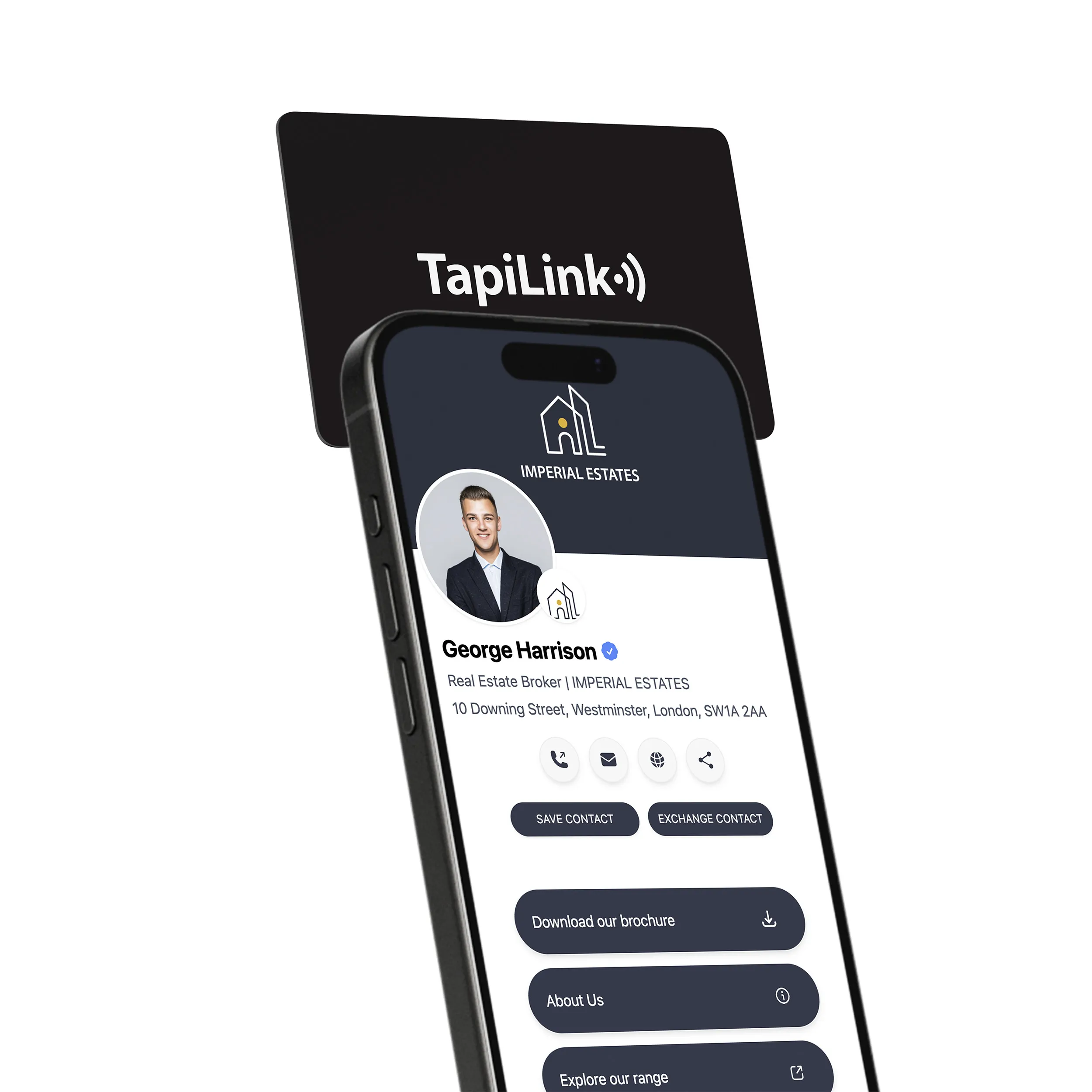
Subscribe to our newsletter below and get 10% exclusive discount on your first order.