Subscribe To Our Newsletter
Join our 50,000+ happy customers
[mc4wp_form id=""]
We’ll Design 🎨 Your Card For Free!
Free Next Day 📦 Delivery in UK
We Ship Worldwide 🌎 ✈️
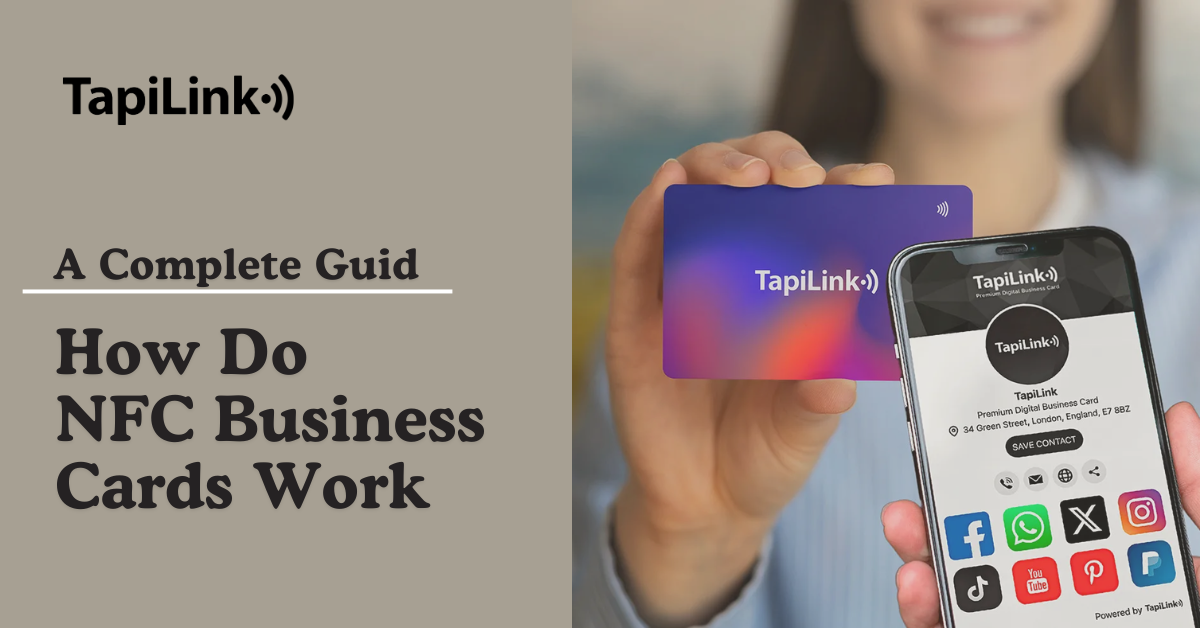
NFC business cards use Near Field Communication technology to enable instant information sharing through a smartphone tap. They eliminate the need for paper cards and offer an eco-friendly and professional networking solution. Unlike traditional paper cards, NFC business cards simplify networking. Instead of handing out a new card for every connection, just tap your card to their phone, and your contact details instantly appear on their screen.
It’s a smarter, eco-friendly alternative that’s gaining momentum as the NFC market grows at an impressive rate of 9.5% annually through 2031, reflecting the rapid shift toward digital solutions for professionals. Here’s a simple breakdown of how NFC business cards work: what they are, why they’re worth using, and how you can easily make one.

TapiLink NFC business cards work with a wide variety of NFC-enabled devices, making it super easy to share your contact details. This includes smartphones, tablets, and even some laptops that come with built-in NFC support.
If you’re not sure whether your device supports NFC, you can quickly check by going to the “Settings” menu. On Android devices, you’ll usually find the NFC option under “Connected Devices” or “Wireless & Networks.” If you don’t see it right away, you may need to enable NFC manually.
For iPhones (models 7 and newer), NFC is built right in, so you don’t need to do anything special. Simply tap your TapiLink NFC business card against the back of your phone, and it will read the card instantly without needing to open an app.
NFC technology is widely used, so 90% of smartphones manufactured after 2017 support NFC. This includes Samsung Galaxy, Google Pixel, Huawei, and iPhone models 7 and above.
If you’re using an Android device, make sure you’ve enabled NFC in your settings. Once it’s turned on, you’re ready to go. The average tap-to-connect time is less than 1 second, ensuring fast and smooth sharing.
Once you confirm that your device supports NFC, using it with TapiLink is a breeze. Simply tap your NFC card on your device, and it will automatically open your details for the recipient to view and save. No need for extra apps or setup!
Studies show that 80% of business professionals prefer sharing their contact info digitally rather than using paper cards, and NFC cards are leading the way in simplifying this process. This makes TapiLink NFC business cards a modern, efficient, and eco-friendly choice for networking. By ensuring that your device is NFC-ready, you can take full advantage of the convenience and speed of NFC technology and make your networking experience even more seamless.
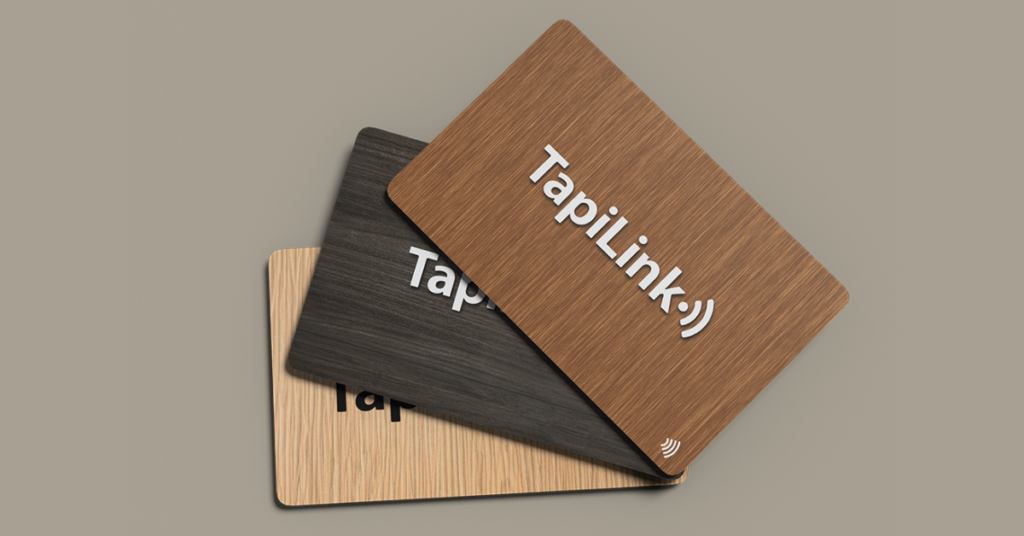
PVC Business Cards are durable and affordable, offering reliable performance.
Metal Business Cards provide a premium, sleek feel, ideal for leaving a lasting impression.
Wooden Business Cards offer a natural, eco-conscious look, perfect for those seeking sustainability.
Bamboo Digital Business Cards are lightweight and biodegradable, aligning with eco-friendly values.
Eco-Friendly Business Cards come in materials like recycled paper or biodegradable plastics, ensuring minimal environmental impact while embracing modern tech.
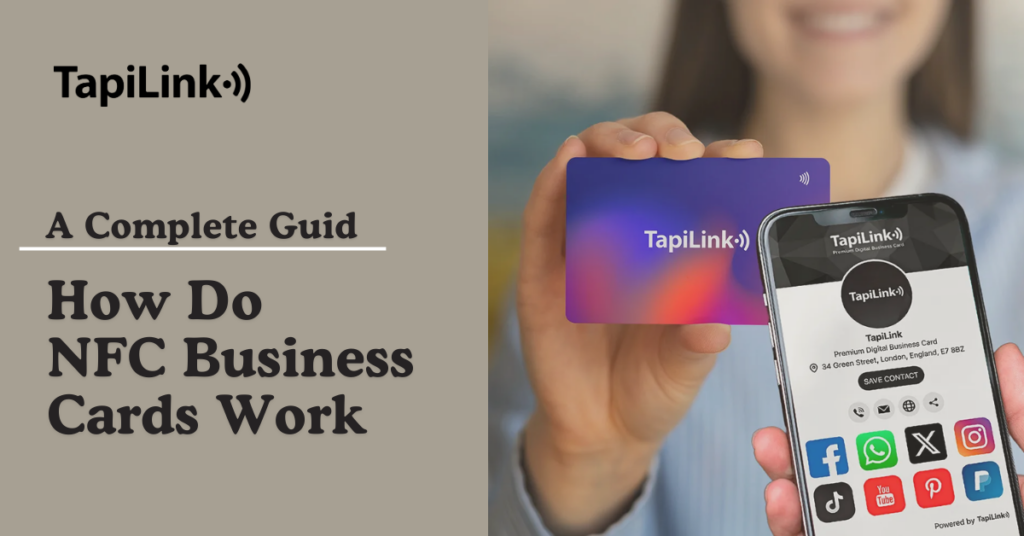
NFC business cards use Near Field Communication (NFC) technology to make sharing your details simple and fast. These cards come with a small chip inside that stores your contact information, website links, and social media profiles. You can update this information anytime, so there’s no need for reprinting.
When you tap the NFC card on an NFC-enabled smartphone, your details are instantly shared with the recipient. Most smartphones today have built-in NFC support, so there’s no need to download an app or go through complicated settings.
This instant data transfer saves time and eliminates the hassle of typing information manually. Within seconds, your name, phone number, email, or website appear on the recipient’s phone screen, ready to be saved.
At the heart of every NFC business card is the chip. It acts like a tiny storage device for your contact details. Since the chip can be rewritten, you can update your card as often as needed.
The technology behind these chips is the same as what’s used in contactless payment systems, so it’s fast, reliable, and secure.
Sharing your details with an NFC card is as simple as tapping the card on a phone. NFC-enabled smartphones automatically read the chip and display the information it contains. This process is fast and works with most modern Android and iOS devices.
Most new smartphones can read NFC cards without needing any extra apps. If you have an Android phone, you can enable NFC in your settings under “Connected Devices.” iPhones from model 7 onward have NFC automatically enabled, making it easy for anyone to use.
When you tap your NFC card, the data transfers instantly. There’s no need to wait or manually type your information. Everything is done within seconds, making it a smooth and efficient way to share your contact details.
Studies show that people are more likely to save digital contact information compared to paper cards, so your details are more likely to stay with them.

Making NFC business cards is simpler than you might think, and you don’t need to break the bank to do it. Here are two popular methods:
Many NFC card providers let you link a digital business card directly to your NFC card. This means you won’t have to separately create and connect a digital business card. The only catch is that these services might not offer all the features you’d want, which could limit your networking potential.
If you want more control, you can purchase a blank NFC card. Then, create your digital business card using a platform of your choice. Afterward, use an NFC writer app to link your card to your digital profile. While this requires a bit more effort, it gives you full customization and flexibility.
This way, you get to choose how much control and customization you want in your networking tools!
With TapiLink NFC business cards, you can store and share a wide range of information effortlessly. Here’s what you can include:
With Tapilink, you’ll always have your professional and creative identity ready to impress with just a tap!

With your Tapilink NFC card, sharing your details is as simple as a tap. Instantly connect people to your portfolio, contact info, or social media-no typing or paper clutter needed.
Your Tapilink NFC card is your networking powerhouse but only if it’s ready to go. Keep it accessible in your phone case, attached to your keychain, or even as a badge during events. Unlike bulky stacks of paper cards, one sleek NFC card is all you need.
Ensure your Tapilink card reflects your most current information. Got a new title, phone number, or project? Update it instantly to always leave the right impression.
Tapilink lets you tailor your card’s digital page to fit any audience or event. Highlight specific links, portfolios, or offers that matter to your connections, and switch layouts whenever needed—it’s quick, easy, and unlimited.
Stand out with multimedia! Use your Tapilink NFC card to share videos, virtual tours, or PDFs that engage your audience. For example, a property tour for real estate professionals or a project walkthrough for designers can make all the difference.
Tapilink’s analytics tools let you see when and where your card was tapped, so you can prioritize follow-ups and refine your networking strategy.
A personal touch matters. Use Tapilink’s CRM integrations or automated follow-ups to stay connected, turning introductions into lasting professional relationships.
Tapilink NFC business cards offer a sleek, eco-friendly way to connect with customers and clients. With a simple tap on any NFC-enabled device, you can instantly share your contact information, social media links, and website. Over 90% of smartphones already support NFC, ensuring a seamless connection every time. Investing in an NFC business card is a smart choice to boost your networking game. 87% of people using NFC cards report improved networking outcomes. These cards are also eco-friendly, reducing paper waste while leaving a professional impression. Plus, you can update your details instantly without reprinting.
Answer: Absolutely! NFC business cards, like those from Tapilink, are an eco-friendly, modern way to share contact details effortlessly. They help you stand out with sleek branding and leave a lasting impression at networking events.
Answer: NFC business cards use Near Field Communication (NFC) technology to transfer contact information to a smartphone with a simple tap, eliminating the need for paper cards.
Answer: Your Tapilink NFC business card is made to last! These cards are crafted from strong materials like plastic, metal, or eco-friendly alternatives that make them resistant to everyday wear and tear. The card’s digital info is always up-to-date and you can refresh it anytime without replacing the card. Unless the card is physically damaged, its NFC chip will keep working for years, making it a reliable tool for your networking needs!
Answer: Most modern smartphones with NFC capability can read NFC business cards, allowing seamless information sharing across devices.
Join our 50,000+ happy customers
Copyright © 2025 TapiLink, made with ❤️ in United Kingdom. TapiLink is a trading name of SERVICEWORLD LIMITED (company number: 13239157), whose registered office is at 34 Green Street, London, England, E7 8BZ
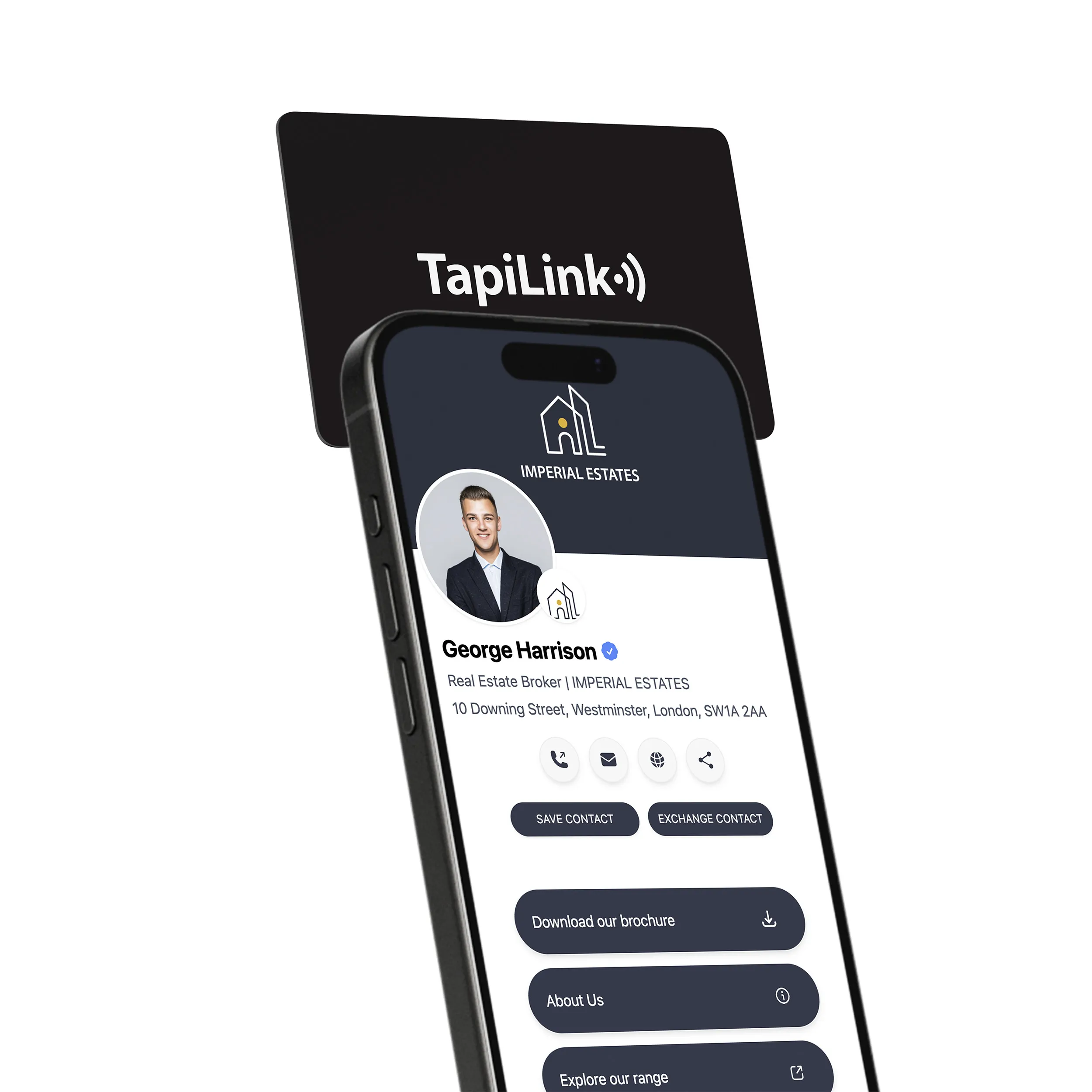
Subscribe to our newsletter below and get 10% exclusive discount on your first order.