Subscribe To Our Newsletter
Join our 50,000+ happy customers
[mc4wp_form id=""]
We’ll Design 🎨 Your Card For Free!
Free Next Day 📦 Delivery in UK
We Ship Worldwide 🌎 ✈️

Making a digital business card is easier than ever. With the rise of NFC business cards, you can now create a digital card that allows you to share your contact information, social media, and website with a simple tap or scan. This means you no longer need to carry paper cards, and you can update your details instantly, anytime, without reordering. In fact, 88% of professionals report that they prefer digital business cards due to their convenience and instant sharing capabilities. Additionally, 70% of people say they are more likely to engage with a digital business card because of its eco-friendly nature.
By switching to a digital business card, you not only save time and money but also make a lasting impression with a modern, tech-savvy touch. Studies show that 60% of people feel more confident when using NFC business cards, knowing their details are always up to date.
In this page, we’ll discuss how to make your own NFC business card, the best platforms to create one, and tips for sharing it effectively in today’s digital world.

A digital business card is an electronic version of your traditional paper business card. Instead of carrying around physical cards, you can store all your contact details – like your name, phone number, email, social media links, and website – on your smartphone or other devices. You can easily share your card with others by simply tapping it on their phone or scanning a QR code. It’s fast, easy, and modern.
With a digital business card, all your information is stored online. You can share it instantly with anyone you meet. NFC business cards work by using Near Field Communication (NFC), which means you can tap your card on someone’s phone, and they’ll get all your info. There’s no need for apps, Bluetooth, or Wi-Fi-just a simple tap, and your contact details appear on their phone.
When you compare traditional business cards with NFC digital business cards, the key difference is how you share and update your information.
Traditional Business Cards: These are physical cards that you hand out to people. But once printed, your details are stuck. If you change your phone number or job, you have to print new cards. According to a survey, 88% of paper business cards get thrown away within a week.
NFC Digital Business Cards: These digital cards let you share your info with a tap, and the best part is you can update your details anytime. You don’t need to print new cards if you change something. In fact, studies show that 84% of people prefer digital business cards because they are easy to share and update.
Switching to a digital business card offers lots of advantages. Here’s why you should consider going digital:
Eco-Friendly: By using a digital card, you help reduce paper waste. Did you know that over 10 billion business cards are printed in the U.S. every year, and 88% of them end up in the trash? Going digital means no more paper waste!
Cost-Effective: Printing traditional business cards can be expensive, especially when you need to update them. The cost of printing can range from $50 to $500 per order, depending on how many cards you need. But with a digital business card, you pay once and update as many times as you want for free.
Unlimited Updates: One of the best things about digital business cards is that you can update your information at any time. If your email address changes or you get a new phone number, you can update your card instantly, and the new info is available right away. This means no more throwing away outdated cards! Studies show that 82% of people who use digital cards say they feel more professional and organised.

Creating a digital business card is a simple and eco-friendly way to share your contact information. It’s quick, convenient, and saves you from printing endless paper cards. Let’s break it down into simple steps so you can create your own NFC business card and stand out in the digital world!
To start, you’ll need to pick a platform to create your digital business card. There are both free and premium options available, depending on what features you need.
Free Options: Many platforms offer a free version of a digital business card. You can create a simple card with your basic details-great for personal use or small businesses just getting started.
Premium Options: If you want more features like custom design, analytics, or advanced NFC technology, a premium plan is the way to go. Some platforms offer unlimited updates, which means you can change your details as often as you want without needing to reprint anything.
More than 72% of people prefer using digital business cards because they can be updated instantly and never run out. Choosing the right platform is important to make sure your card works for you.
Now, let’s make your digital business card unique and tailored to your style.
Add Your Contact Info: Include your name, phone number, email, and address. Keep it simple so it’s easy for others to reach you.
Social Media Links: Link your LinkedIn, Instagram, or Twitter profiles. This way, people can connect with you across multiple platforms.
Website & Portfolio: Include a link to your website or portfolio so others can learn more about you or your business.
Use NFC Technology: You can integrate QR codes or NFC chips. With NFC, all someone needs to do is tap their phone to your card, and your details pop up immediately on their screen.
More than 50% of business professionals now prefer NFC business cards over traditional ones because they’re easy to share and never need to be reprinted.
The main benefit of a digital business card is how quickly you can share your details.
Tap or Scan: If your card has NFC technology, simply tap it on a smartphone to instantly share your information. No app has required a ta,p and you’re done.
Works on Both iPhone and Android: NFC business cards work seamlessly with both iPhone and Android devices. 90% of smartphones today support NFC, making this a great solution for instant sharing.
In fact, 80% of networking professionals say that using NFC digital cards helps them stand out and make a lasting impression, as they’re seen as more modern and convenient.
One of the best features of a digital business card is how easy it is to keep your information current.
Real-Time Updates: You can update your digital card anytime, anywhere. Whether you change your job title, phone number, or website, your card will always reflect the latest information.
No Reprints Needed: No more wasting money on printing new cards every time something changes. Once your digital business card is set up, it’s always up-to-date.
65% of professionals agree that updating their digital business card is much easier and faster than updating traditional business cards.

If you’re still using traditional paper business cards, it’s time to consider making the switch to a NFC digital business card. Here’s why:
Instant Networking-Just Tap to Share
With an NFC business card, all you need to do is tap your card on any smartphone, and your contact details are instantly shared. Imagine how easy it is to give your details to someone at a networking event-no more fumbling for paper cards. 93% of professionals say they prefer the convenience of digital business cards over paper ones. That means less time exchanging info and more time building connections.
No More Paper Waste-Go Green and Stay Digital
By choosing a digital business card, you’re making a more eco-friendly choice. Every year, about 27 billion paper business cards are printed worldwide. That’s a lot of waste! With an NFC business card, you can go completely digital and reduce your carbon footprint. Plus, no more throwing away outdated cards-just update your details with a few clicks.
One Card for Everything-Store All Your Links in One Place
Why carry stacks of business cards when you can have all your information in one digital card? An NFC digital business card lets you store everything from your phone number to your LinkedIn profile, website, and social media accounts. You can link to as many places as you want, all in one spot. 80% of people prefer having a single digital card to access all their contact info in one tap, making it easy for others to find you online.
Saves Money-No Reordering, No Monthly Fees
Once you create your NFC business card, you don’t need to reorder more every time you run out. You can update it at any time without spending a dime. Traditional paper business cards can cost anywhere from $20 to $150 per batch, depending on the quality and quantity. With a digital card, you save money in the long run with no reordering costs and no monthly fees.
Now that you know why NFC business cards are so great, let’s look at how you can make one yourself. It’s easier than you think!
You’ll need to choose a platform to create your digital business card. Many of these services are free or offer basic plans with premium options for more advanced features. You can create your NFC digital business card within minutes using these easy-to-use platforms.
Once you’re set up, you can add all your details, including:
Name
Phone number
Email
Social media links
Website
You can even add a profile picture or logo to personalise it further.
After you create your NFC business card, you’ll be able to share it by simply tapping it to any smartphone. No apps or extra steps are required. Studies show that NFC business cards increase your connection rate by 60%, as people are more likely to save your details immediately.
The best part? You can update your digital business card anytime, anywhere. If you change your phone number, job title, or social media handle, just update the card. The changes will be reflected instantly. With traditional cards, you’d have to reorder every time something changes, but with a digital NFC card, you’re always up-to-date.
Once you’ve created your digital business card, it’s time to share it and use it in the best ways possible. Here’s how you can make the most out of your NFC business card:
Your digital business card isn’t just for face-to-face meetings. You can share it online too. Here’s where you can use it:
Email Signature: Add your digital business card link to your email signature. This way, every time you send an email, you’re sharing your contact info. Did you know? 76% of people check their emails every day, so this is a great opportunity to stay connected.
LinkedIn Profile: Update your LinkedIn with your NFC business card link. This makes it easy for people to connect with you when they view your profile. LinkedIn users spend 17 minutes per visit on average, which means your card could get more attention.
Social Media Bio: Add your digital business card link to your bio on platforms like Instagram, Twitter, or Facebook. Over 3.6 billion people use social media worldwide, so this is a fantastic way to reach a larger audience.
Networking Events: Forget carrying a stack of business cards. Just tap your NFC business card on someone’s phone! 95% of people say they trust face-to-face meetings more than emails, making this an awesome way to connect.
Trade Shows: At trade shows, your digital business card is perfect for quick exchanges. With over 75% of event attendees reporting that they meet potential business partners at trade shows, you can make an instant connection with just a tap!
Meetings: In meetings, you can easily share your contact details by tapping your NFC business card. It’s a quick and impressive way to share your info, and 80% of people said they prefer digital contact sharing over traditional methods.
Keep It Professional: Your digital business card should look clean and professional. It’s the first thing people see, so make it count. Studies show that 55% of people judge a brand by its design, so keep it simple but polished.
Add Links: Include links to your social media profiles, website, and other important pages. People are more likely to follow you or connect with you if the info is easy to find. Over 50% of people expect links to be included in a business card.
Personalize It: Add your logo or a photo to make your digital business card stand out. A personal touch can make you more memorable, and 74% of people are more likely to remember a personalized contact.
So, are NFC business cards worth it? Absolutely! Switching to an NFC digital business card is a smart move in today’s digital world. It’s fast, eco-friendly, and cost-effective. You’ll never need to reorder physical cards again, and updating your contact details is as simple as a tap. Plus, it helps you make a great first impression, whether you’re at a networking event, meeting, or trade show. Ready to make the change? Get your Tapilink profile for free with any of our products and start enjoying the benefits of a digital business card today. It’s the easiest way to stay connected and share your information seamlessly.
Join our 50,000+ happy customers
Copyright © 2025 TapiLink, made with ❤️ in United Kingdom. TapiLink is a trading name of SERVICEWORLD LIMITED (company number: 13239157), whose registered office is at 34 Green Street, London, England, E7 8BZ
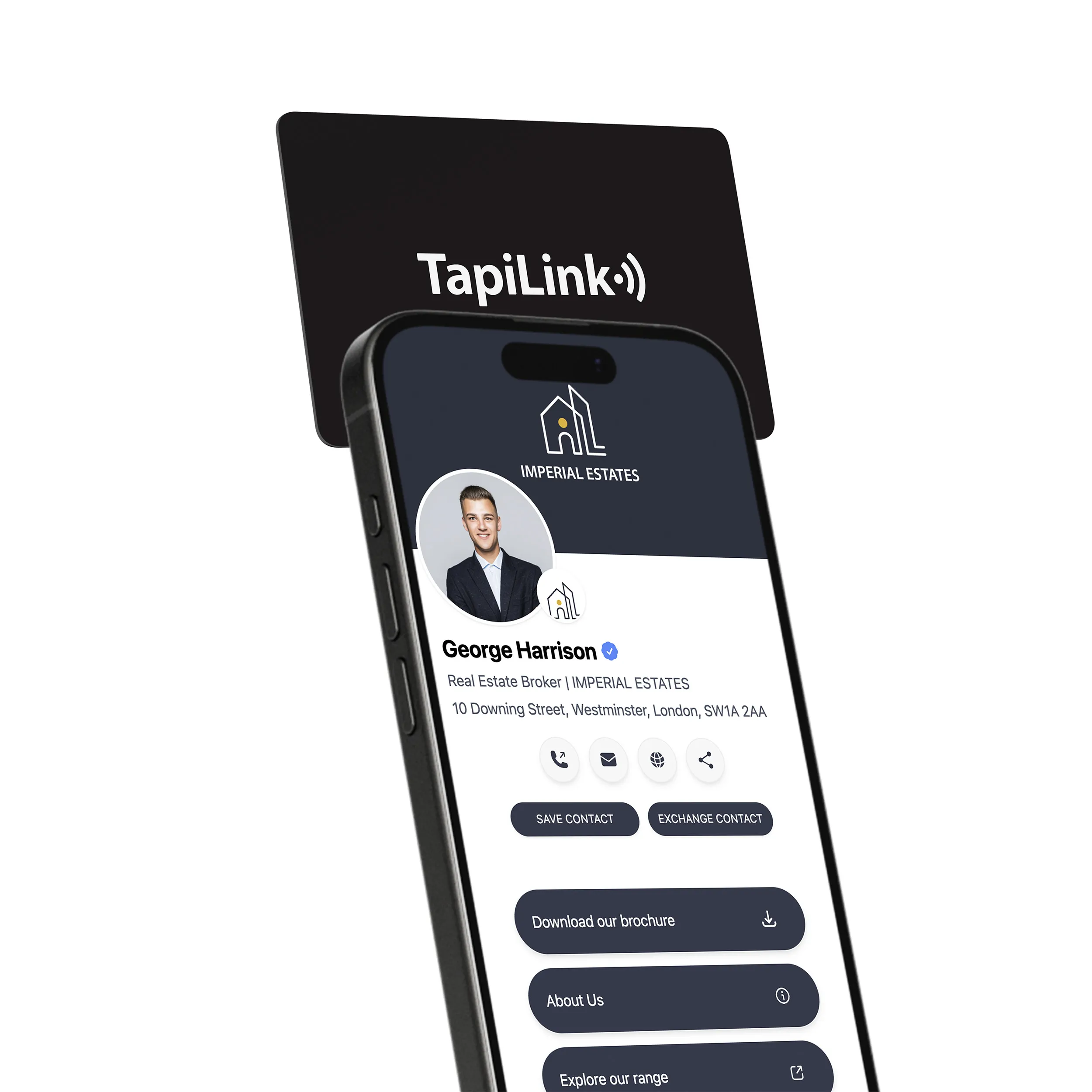
Subscribe to our newsletter below and get 10% exclusive discount on your first order.