Subscribe To Our Newsletter
Join our 50,000+ happy customers
[mc4wp_form id=""]
We’ll Design 🎨 Your Card For Free!
Free Next Day 📦 Delivery in UK
We Ship Worldwide 🌎 ✈️

How Do Google Review Cards Work? Google review cards make it super easy for your customers to leave a review with just a simple tap or scan. These cards contain a QR code or NFC chip that instantly directs users to your Google review page-no typing, no searching, just a fast and effortless way to collect reviews.
Reviews play a huge role in online success. Businesses with at least 50 reviews earn 4.6% more revenue than those with fewer reviews. Plus, 93% of consumers say online reviews impact their buying decisions. The more Google reviews you have, the higher you rank in search results, making your business more visible and credible.
At Tapilink, we help businesses like yours collect more reviews effortlessly with our NFC digital business cards. Simply hand over your card, and your customer can leave a review in seconds-boosting your reputation and helping you grow!
In this content, we’ll learn all about Google review cards, how they work, and why they are essential for businesses.

Google review cards are a fantastic tool that makes it easy for customers to leave reviews on Google with just a simple tap or scan. These cards contain either a QR code or an NFC (Near Field Communication) chip. When a customer scans the QR code with their phone camera or tap the card with an NFC-enabled smartphone, they are immediately taken to the business’s Google review page. This makes leaving a review quick and effortless for customers. No need for them to search for your business online or fill out complicated everything is done in a few seconds.
These cards are becoming increasingly important because 97% of consumers check online reviews before making any purchase decisions. In fact, 88% of people trust online reviews as much as personal recommendations. If your business has 50+ reviews, it can see 5x more traffic compared to businesses with fewer reviews. Even a 1-star increase in your reviews can boost your revenue by 5-9% (Harvard Business Review). With Google review cards, you’re making it incredibly easy for your customers to share their positive experiences, which helps increase your online visibility, build trust, and attract more customers.
Google review cards are a simple yet powerful tool that encourages customers to leave feedback without the hassle, improving your online reputation and driving more business your way. It’s a quick, cost-effective way to boost your credibility and stand out in the crowded market.

Google review cards are a simple and effective way to get customer feedback. Here’s a step-by-step guide on how they work and how easy they make it for your customers to leave a review.
Customers Tap or Scan the Card
All your customers have to do is tap the NFC card or scan the QR code on the card with their phone. It’s that easy! Over 80% of people in the U.S. use their smartphones to scan QR codes, so this method is super popular.
Redirected to Your Google Review Page
Once they tap or scan, they are automatically redirected to your Google review page. No need for them to type in anything or search for your business. This saves time and makes it more likely they will leave a review. Studies show that businesses that simplify the review process get more reviews-up to 50% more feedback!
Instantly Leave a Review with Minimal Effort
After being redirected to your page, customers can rate your business with a quick click. They can even add a comment about their experience. According to a BrightLocal survey, 91% of consumers say that positive reviews make them more likely to choose a business. The quicker and easier you make it for customers to leave reviews, the more likely they are to do it.
If you’re looking for ways to grow your business and build trust with your customers, Google Review Cards can be a game-changer. These simple yet effective tools help you gather more reviews and strengthen your online reputation. Let’s dive into why they are so important:
1. Increase Customer Engagement by Making Reviewing Easier
When customers find it easy to leave reviews, they are more likely to do so. With Google Review Cards, your customers can simply tap an NFC chip or scan a QR code to go straight to your review page. This simple process helps you get more reviews, because it’s quick and easy for people to give feedback.
2. Boost SEO Rankings by Generating More Google Reviews
Did you know that 88% of consumers trust online reviews as much as personal recommendations? This shows how powerful reviews are. The more reviews you have, the higher your business ranks on Google search results. Google loves fresh content, and new reviews help your business get noticed more. By using review cards, you make it easier for your customers to leave feedback, and in return, your SEO rankings can improve.
3. Enhance Credibility by Showcasing Genuine Feedback
92% of people say that they read online reviews before making a purchase. When potential customers see positive reviews, they are more likely to trust your business. Google Review Cards make it easier for customers to leave genuine feedback. When your cards are placed in key spots, more customers will feel comfortable sharing their thoughts, giving you an opportunity to show off real reviews from happy customers.
4. Encourage Repeat Business by Improving Customer Trust
Customer trust is everything. When people feel heard and appreciated, they’re more likely to return. When customers leave a review through your Google Review Cards, they feel like they’re part of your business journey. 75% of customers say they’re more likely to return to a business that values their feedback. By making it easy to leave reviews, you show that you value your customers, which encourages them to come back.
Google Review Cards are important because they make it easy for customers to engage, help improve your SEO rankings, boost credibility, and encourage repeat business. Plus, by making it easier for people to leave reviews, you get more of them, which benefits your business overall.
The following table highlights key statistics on how Google reviews influence customer behavior, SEO rankings, and business trust:
| Factor | Percentage Impact |
| Customers who trust online reviews as much as personal recommendations | 88% |
| People who read online reviews before making a purchase | 92% |
| Customers more likely to return to a business that values their feedback | 75% |
| Businesses that rank higher on Google due to frequent reviews | Increased visibility by 63% |
| Customers who are likely to leave a review if the process is easy | 70% |
By leveraging Google Review Cards, businesses can tap into these statistics, making it easier for customers to leave feedback, boosting credibility, and enhancing SEO rankings.

Creating and using Google review cards is a game-changer for businesses looking to increase their online visibility. In fact, businesses that actively manage their online reviews experience a 54% higher likelihood of being contacted by potential customers compared to those who don’t.
When you generate a Google review link for your business, you’re giving your customers a direct pathway to share their thoughts. The best part is that this process is simple. You don’t need to be tech-savvy.
About 82% of customers say they trust reviews as much as personal recommendations, making it critical to have a link available for easy review submission. 78% of customers will not make a purchase until they read reviews. By providing the direct link, you’re likely to boost trust and attract more customers.
Now that you have the link, you need to choose between two powerful methods: QR codes or NFC cards. Both options are cost-effective and offer great accessibility for your customers.
A QR code allows anyone with a smartphone to scan and be redirected to your Google review page. You can print these codes on your business cards, flyers, or even posters.
Did you know? QR code scans increased by 20% in recent years, showing that people are embracing the technology more than ever.
73% of smartphone users prefer QR codes to any other form of contactless technology. This is why using a QR code on your review cards is a great idea.
NFC (Near Field Communication) cards allow customers to simply tap the card with their smartphone. No app is required-just a quick tap, and the review page opens automatically.
NFC technology is growing fast. In fact, 35% of businesses are now adopting NFC cards for contactless payments and promotions, so it’s clear that taking advantage of this technology for your reviews is a great blessing for your business.
Once you’ve selected your card type (QR or NFC), it’s time to make the card ready for use. Here’s how:
Print your QR code on high-quality business cards, flyers, or stickers. Ensure that the code is large enough to scan easily and in a spot where it will be noticed by customers.
For NFC cards, you will need an NFC writer app (these are available on both Android and iOS). The app will allow you to encode your Google review link directly onto the NFC tag. This makes it even easier for your customers to tap and go!
88% of people would be more likely to leave a review if the process was faster or easier. NFC cards reduce friction in this process, increasing the chances of receiving feedback.
Once your cards are ready, the next step is placement. Strategic placement of the review cards increases the chances that your customers will use them.
Retail Stores: Place the review card at the checkout counter. This is where customers are most likely to be in a positive mood, especially after making a purchase.
Restaurants: You can put the card on tables or include it with the receipt. When the dining experience is fresh in their minds, customers will be more willing to leave a review.
Salons & Spas: The front desk is a great spot to place review cards. Clients will often take time to reflect on their service and may be happy to leave feedback.
Service Providers: Give customers the card after completing a service – perhaps when they’re checking out or paying for the service.
A study by ReviewTrackers revealed that 68% of customers are more likely to leave a review if asked in person or presented with a simple, easy method to do so.
Knowing where to place your Google review cards can make a huge difference in how often your customers will leave feedback. Here’s a more detailed look at where you can use the cards:
Retail Stores: Put them at the checkout counter or near the point of sale. Customers are ready to make a purchase, so handing them the card at this moment is ideal.
Restaurants: Place the cards on dining tables or include them with customer receipts. Customers are more likely to leave a review after enjoying their meal.
Salons & Spas: Place review cards at the front desk or in treatment rooms so customers can reflect on their experience as they leave.
Service Providers: Give the card at the end of the service. It’s a good time to ask for a review, especially after completing a job to the customer’s satisfaction.
The easier you make it for customers, the higher the chances they’ll leave a review. 86% of customers say they’ll leave a review if the process is simple and quick.
Getting more Google reviews can make a huge difference for your business. Reviews build trust, improve search rankings, and bring in more customers. Businesses with at least 50 reviews receive 4.6 times more clicks than those with fewer reviews. If you want to grow, you need a strategy to get more people to leave reviews. Here’s how you can do it effectively.
Most customers won’t leave a review unless you ask them. In fact, 76% of people say they will write a review if a business simply requests it. A friendly and personal approach works best. After a purchase or service, you can ask them directly. You can also send follow-up emails or text messages with a direct Google review link to make it easier. The simpler the process, the more likely they are to leave feedback.
People love getting rewarded. A small discount or a chance to win a gift card can be a great motivation for customers to leave a review. Statistics show that 68% of consumers are more likely to share their experience when they get a small incentive. However, Google does not allow businesses to pay for positive reviews, but you can encourage feedback in a fair and ethical way by offering rewards for any kind of review-good or bad.
Your employees are the face of your business, and they interact with customers every day. A simple reminder from them can make a big difference. Research shows that businesses with trained staff get up to 40% more reviews than those that don’t ask at all. Encourage your team to mention reviews during customer interactions, especially after a great service experience. The key is to make the request feel natural and effortless.
The easier it is for customers to leave a review, the more likely they will do it. A Google review card allows them to scan a QR code or tap an NFC chip to go directly to your review page. This makes the process effortless and quick. Businesses that display review cards in checkout areas, waiting rooms, or service counters see a significant increase in customer feedback. More visibility means more reviews, better rankings, and greater trust from potential customers.
Many businesses struggle to get reviews because they make small but critical mistakes. To maximize your chances of collecting valuable feedback, avoid these common errors.
If leaving a review is too complicated, most people won’t bother. Research shows that customers prefer a process that takes less than 30 seconds. Make sure your review link is accessible, your QR code works perfectly, and the instructions are clear. If customers have to search for your business manually, they may lose interest and leave without writing a review.
A bad QR code can be a major roadblock. Around 30% of customers say they will skip writing a review if the QR code is blurry or difficult to scan. Always test your QR codes before printing them, use high-quality prints, and place them in well-lit areas to ensure easy scanning. A smooth experience encourages more reviews.
Getting reviews is just one part of the process. Businesses that actively respond to all reviews see a 12% higher customer engagement rate. Responding shows that you value customer feedback, whether it’s positive or negative. Acknowledging reviews also helps improve your brand reputation and encourages more people to share their experiences.
So, how do Google review cards work? They make collecting customer feedback effortless with a simple tap or scan, helping businesses gain more reviews, improve credibility, and rank higher on Google. By making it easier for customers to leave reviews, businesses can build trust and attract more potential clients.
At Tapilink, we offer custom NFC and QR code-enabled review cards designed to help you collect reviews seamlessly and boost your online presence. Plus, with our digital business cards, you get a modern, eco-friendly way to share your contact details instantly. Start using Google review cards today and make customer engagement smoother than ever.
Join our 50,000+ happy customers
Copyright © 2025 TapiLink, made with ❤️ in United Kingdom. TapiLink is a trading name of SERVICEWORLD LIMITED (company number: 13239157), whose registered office is at 34 Green Street, London, England, E7 8BZ
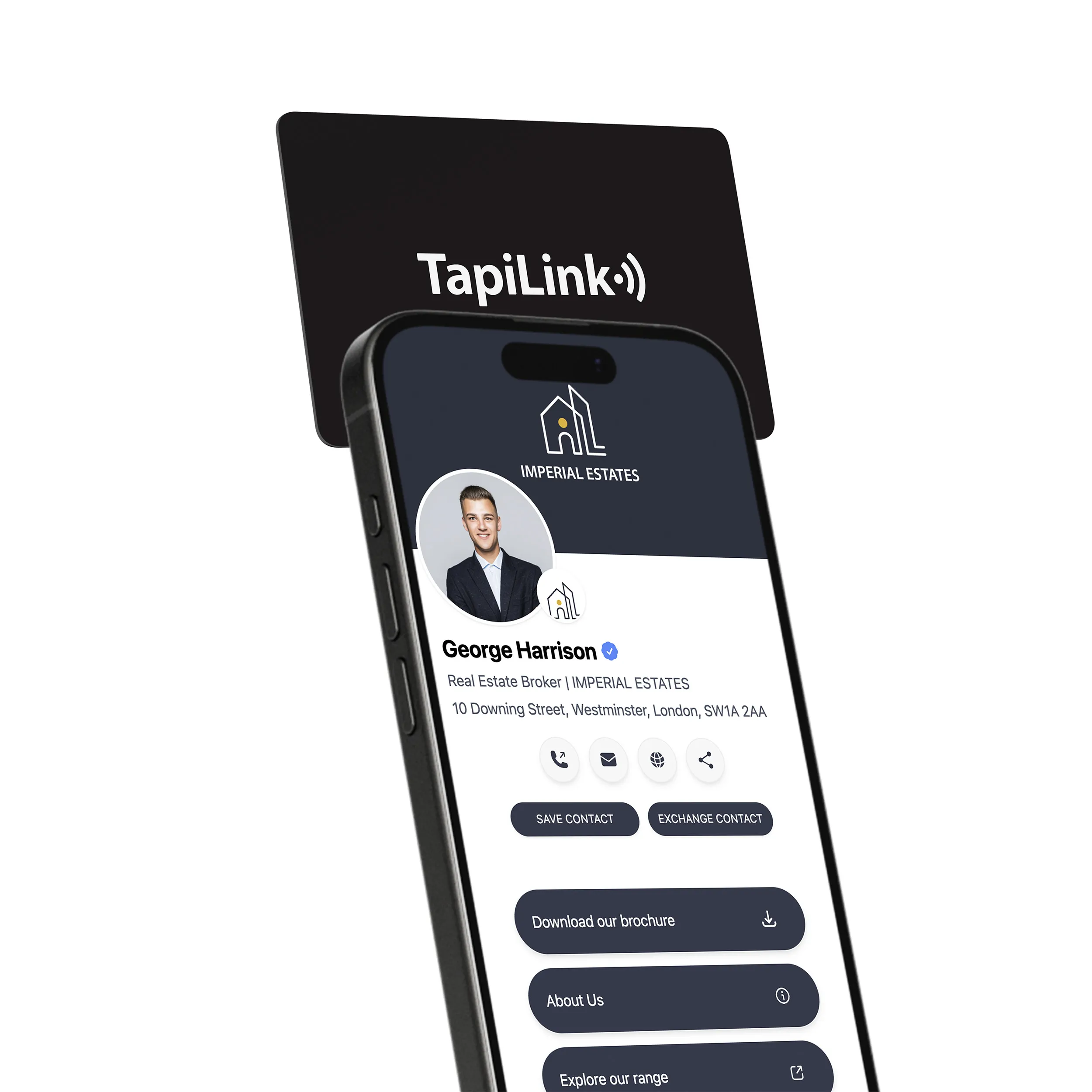
Subscribe to our newsletter below and get 10% exclusive discount on your first order.